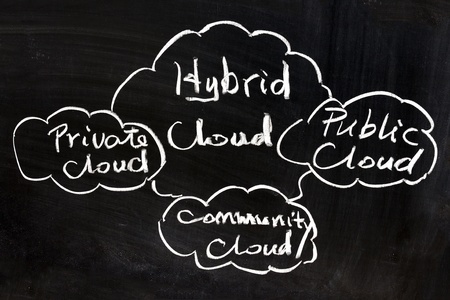Is the cloud a good fit for your company or not? On the one hand, taking full advantage of today’s cloud capabilities could be key to becoming a top player in your market. On the other, without proper oversight, just one cyber-break-in could bankrupt your organization…
Feeling a little confused, or perhaps even overwhelmed, about your company’s cloud options?
Don’t worry, you’re not alone. In this article we’ll help you unravel your choices so you can make the most out of this game-changing technology.
To really take full advantage of the cloud, there are (at least) three things to consider:
1. Whether to use a public or private cloud network – or both.
2. Which cloud-based apps deliver the best value for your organization.
3. How shared servers can help you save time and cut costs.
So just what is a “public” versus “private” network, or cloud? Simply put, a public cloud serves many organizations, while a private cloud is proprietary to just one. We’ll cover each so you can more easily navigate the pitfalls and possibilities each one presents.
Which Is Best For Your Network: Public, Private…Or Both?
One advantage to using a public cloud is that you can start using it in just minutes. It allows you to easily scale up or down, as your business needs change. And, with pay-per-use pricing, you only pay for what you need.
However, compliance with government regulations often can’t be achieved in a public cloud. Also, public networks don’t offer the same degree of control that a locally based private network can provide. And in a public cloud, you never know who you’re sharing a server with.
All that being said, a hybrid cloud may be your best model. For instance, compliance-controlled work can be handled in a private network, while less restricted tasks can be done over a public one.
Cloud-Based Apps: Microsoft Office 365 vs. Google Apps For Work
You’ll find countless cloud-based apps for business. However, Office 365 and Google Apps For Work are two of the most popular cloud-based productivity suites in the market today. Both allow you to create documents, spreadsheets and presentations on your own, as well as in real time with team members. They also provide video conferencing and cloud storage. Here’s a quick rundown:
Storage – At a paltry 30GB, the storage you get with the basic version of Google Apps For Work pales in comparison to the 1TB you get with the Office 365 Business Essentials plan. Yet, moving up a notch to the Google Apps “Unlimited” plan gets you unlimited storage, beating Office 365 hands-down.
Collaboration – Both Google Apps For Work and Microsoft Office 365 make real-time collaboration with team members in different locations easier than ever. Due to its simplified features and web-based origins, Google Apps may be easier to work with. However, users accustomed to Microsoft Office may prefer the more familiar feature set of Office 365.
Then There’s Amazon…
Amazon-shared servers allow you to grow and shrink your web presence with demand, easily store and retrieve data from a super-reliable network of worldwide data hubs and deliver content at blazing speed – all at minimal cost.
While Amazon has led the field in this new type of service, companies like Microsoft, Google and IBM, as well as niche players like Rackspace, SalesForce and Oracle, have all jumped into the fray.
Each offers a varying range of toolsets that can make your network more productive and reduce overall operating cost.
Navigating your computing choices in today’s cloud-driven world can be complex. And it isn’t getting any simpler as the field rapidly evolves. Not sure what to do? We can help!