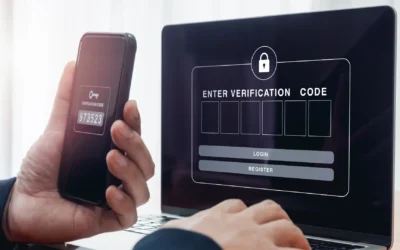Is it time for your business to abandon that ancient land line phone and discover the flexibility and convenience of VoIP technology? If so, you’re in luck because we’re working on a series of blog posts on this topic. Let’s jump right in and learn the basics…
When you install VoIP technology into your home or business, you’ll have the ability to talk to others using Voice Over Internet Protocol (VoIP.) All that means is that you’ll be able to use the phone that’s connected to the internet to make calls.
Instead of phone lines that traditionally run over the electrical or phone lines in your home already, VoIP uses your internet connection instead.
In most cases, you won’t be able to tell the difference in using VoIP over other phone technology. It gives you the same basic results. It sounds easy, right? It really is that simple.
To do this, several key things will be necessary.
- You will need to connect your standard telephone to an adapter unit that is VoIP qualified or get a new internet ready phone unit. You may also use a microphone equipped computer to make your calls instead of a phone.
- When you pick up the phone to dial your friend across the ocean, the VoIP adapter realizes what you are doing and turns the voice signals you are sending into your phone into digital based signals. These are then sent across the ocean through the Internet, instead of traveling through any phone line.
- Your friend receives your call in the same way. He or she will pick up the phone when you call and then VoIP goes to work again. This time it translates the digital like signals back into a standard voice transmission. When your friend uses their phone, they hear your voice, nothing more.
As you can see, it really doesn’t make much of a difference in the experience that you have using the telephone. You’ll be doing the same thing that you are already doing.
Here’s how it works:
Phone Call –To- Adapter- Internet – Adapter –To- Phone
Although it may seem like this process takes time, it really does not. It will take little to no time to convert your voice into a digital signal to go over the internet service that you have and back into your voice so your friend will hear you. In fact, the process happens so fast you may not even realize what is happening at all!
Computer Communication
Another option that you may have comes in the form of using the computer in your home or business to make your calls.
In order to do this, you will need to have a computer that has a microphone built in. This microphone will serve as your communication tool.
When you make a call, you will simply use the software that is installed on your computer to call your friend. When they answer, you can talk to them without any type of handset. Instead, you’ll use the microphone to talk into.
The process is still the same. The computer will take your voice and translate it into a digital signal which is then sent over the internet to your friend’s computer. They can either use the phone or their own computer to talk to you. The voice once again changes from a digital signal into an actual voice and you hear your friend, just as you would if you had dialed their phone number into your phone.
You can also do this by using a computer that is equipped with a headset that allows you to speak into it for more privacy.
As you can see, VoIP technology is quite easy to use and can help your business stay connected to your clients, suppliers and associates around the world. Techno Advantage can help you get the right equipment, ensure that your connection is optimized and maybe even save money!
If you are considering VoIP technology for your business, contact our Techno Pros here at Techno Advantage.