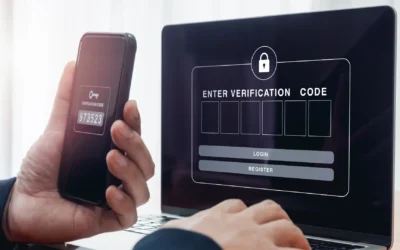The call sounds very official. A representative from Microsoft’s technical support team is on the line and they have found an error in your computer system. But don’t worry—they can fix it for you. They just need access to your machine; if you can provide the login credentials they can get to work.
At this point, you may or may not be aware that this is a scam. If, like many people, you provide your login password, the “Microsoft rep”—with your help—will establish a connection into your computer. Next, they may tell you they have found a virus on your system that can cause your data to be destroyed unless you pay a “one-time charge” to have the virus removed. You can send the money via MoneyPak, a prepaid card. At that point, you’d be too afraid to NOT do it. Because who wants to risk losing their data? That kind of loss can be devastating.
What can you do to guard against these kinds of scams?
- Be alert and avoid them in the first place. This is your best defense. Fact is, Microsoft or other companies like them will NEVER call you out of the blue to report a problem with your computer. Most major companies just don’t do business that way. You’d have to initiate the service request, create a case, and follow their support plan.
- Red flag! A Money-Pak card for payment is just not legit. Most companies will only use major credit cards for service transactions. At the very least they’d have an account number attached to your service plan. MoneyPak is untraceable; these criminals know what they’re doing.
- Do not give anyone access to your machine who you do not know and have an established, trusted business or personal relationship with. Again, be sure you verify you are speaking with a member of a verifiable support team with a company you are already doing business with. If you haven’t initiated the service call, then you should hang up.
If you should get in a situation where in your gut you feel you may have been duped, take action immediately. Power off your computer and cut off the connection between your machine and this scammer as quickly as possible. If you gave them credit card info, then you need to call your credit card provider, and report it as stolen immediately. They will start running up bills as soon as they get the numbers. Call an IT service provider you trust—if TechnoAdvantage is that provider, we would be honored to help.
Visit Microsoft’s Safety & Security center for information on avoiding scams and how to report them when they do occur.
Let’s keep each other safe out there.