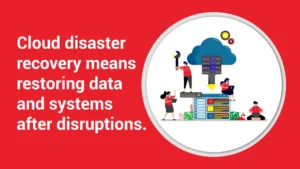Are you turning business away with your e-mail “saddress”?
We see it all the time and there’s just no excuse for it. It’s just sad, really, when a company is still using an e-mail address that projects a less than professional image to its recipients. What do we mean by that?
Look at your e-mail address. Does it end in @hotmail, @gmail, or—don’t make me say it–@aol? I just URLed in my mouth a little. The time has come to make some simple changes that will have far reaching effects on your business and its perception with your intended audience.
The fastest, easiest and most inexpensive change you can make is to have an e-mail account that links to your business’s domain. For example, joesmith@WidgetCorp.com. This is a simple matter of linking any e-mail account you may use, such as gmail, through your company’s domain. The back end secret is yours; recipients will never see signs of gmail. They only see a business that’s all business.
Another suggestion is to avoid using a clever descriptive name or nickname as part of your e-mail address, like SwankyLover@WidgetCorp.com. You might think it is clever and that it makes you stand out—and it does, but not in the way you want for a professional business. Customers will not find it easy to take SwankyLover seriously, nor will they risk taking a chance on a “persona” rather than a straightforward actual person. Use your name. It shows you are professional and mean business. It lets people know who they’re talking to.
Make sure the body of those e-mails look good, too, by regularly employing templates. There’s nothing worse than a customer receiving hastily written e-mails littered with typos. The easy way to avoid that is the use of templates—pre-written text for the types of communications you have to send out repeatedly. You can actually purchase template programs for this scenario. Another way is to create your own set of templates and store them on Google Drive so that all of your employees have access to them. This also creates a consistent level of quality across the company and helps employees who may not have the writing skill set you wish they did.
A closing tip: if you and your employees have signature lines (bio type descriptions) at the end of your e-mails, keep it to one or two sentences, not a novella. If you want people to know more, just include a link so they can make the choice themselves to click through. Putting people off by annoying them with excessive self-promotion is something easily avoided—so why not take the terse road.
We’re delighted to help you take the sad out of e-mail addresses and show your business in the best possible light. For other tips and tricks to gain the advantage using technology, contact TechnoAdvantage today.