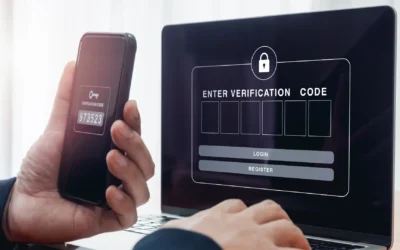In today’s digital age, safeguarding your business data is more critical than ever. Losing all your vital information in a flash—a fire, flood, or cyber-attack can wreak havoc and even force your business to shut down. That’s why having a reliable Data Center Disaster Recovery Plan is necessary.
In this article, we’ll dive into what exactly this plan entails, how to create one tailored to your needs, the advantages it offers, and whether seeking IT support is necessary. Stay tuned to learn how to protect your data and ensure your business stays resilient in the face of adversity.
What is a Disaster Recovery Plan?
A Disaster Recovery Plan (DRP) is like a safety net for businesses. It’s a detailed roadmap that shows how a company can bounce back after a disaster strikes. This plan covers everything from IT systems to data recovery methods. It includes step-by-step procedures, protocols for communication, and the use of technology to keep things running smoothly. The main goal is to reduce downtime as much as possible and make sure the business can keep going even during tough times.

What is a Data Center Disaster Recovery Plan?
A Data Center Disaster Recovery Plan is a detailed strategy that businesses use to recover data and IT systems located in a disaster recovery data center. This plan is crucial for businesses that heavily depend on their data center operations. For example, it helps protect customer information, financial records, and critical applications.
Without a proper Disaster Recovery Plan for IT, businesses risk losing important data in case of disasters like fires, floods, or cyber-attacks. Therefore, having a data center and disaster recovery in place is essential for ensuring business continuity and minimizing potential risks.
How to Create a Data Center Disaster Recovery Plan?
Creating a Computer network disaster recovery plan is essential for protecting your business’s data and ensuring continuity in case of emergencies. Here’s a simplified guide on how to create one:
- Assess Risks: Start by identifying potential threats like natural disasters, cyber-attacks, equipment failures, and human errors that could affect your disaster recovery requirements.
- Set Objectives: Define your Recovery Time Objectives (RTO) and Recovery Point Objectives (RPO). RTO determines how quickly you need to recover your data center, while RPO defines how much data loss is acceptable.
- Develop Strategies: Determine the best strategies for data backup, replication, failover, and restoration. Consider both onsite (within your data center) and offsite (external location) solutions for added redundancy.
- Document Procedures: Create detailed step-by-step procedures for activating your disaster recovery plan. This should include assigning roles and responsibilities to personnel, establishing communication protocols, and outlining testing procedures.
- Test and Evaluate: Regularly test your disaster recovery plan to ensure it works as intended. Evaluate its effectiveness based on test results and feedback, and make any necessary improvements to enhance its functionality.
By following these steps and regularly updating your plan, you can minimize the impact of potential disasters on your data center and ensure the continuity of your business operations.

How to Set Recovery Time Objectives (RTO) and Recovery Point Objectives (ROP)
Setting Recovery Time Objectives (RTO) and Recovery Point Objectives (RPO) is a critical step in creating a reliable disaster recovery plan for IT infrastructure. Here’s what you need to know:
RTO (Recovery Time Objectives): This is the maximum amount of time your business can afford to be without its IT systems and data during a disaster. It’s essential to determine this based on your specific business needs and operations. For example, if your RTO is set at 4 hours, it means you need to have your data center up and running again within that timeframe to avoid significant disruptions to your business continuity.
RPO (Recovery Point Objectives): This refers to the amount of data loss your business can tolerate in the event of a disaster. It’s crucial to define this clearly so that you can implement appropriate backup and replication strategies. For instance, if your RPO is 1 hour, it means you should have mechanisms in place to ensure that you don’t lose more than 1 hour’s worth of data in case of a disaster.
To set your RTO and RPO effectively:
Understand your business processes: Identify the critical systems and data that are essential for your day-to-day operations. This will help you prioritize recovery efforts.
Consult with stakeholders: Involve key stakeholders from different departments to determine the impact of downtime and data loss on their workflows.
Analyze past incidents: Review any previous disasters or disruptions to understand their impact on your business and use that information to set realistic RTO and RPO objectives.
Test your plan: Regularly test your disaster recovery plan to ensure that it meets your RTO and RPO goals. This will help identify any gaps or weaknesses that need to be addressed.
By setting clear and achievable RTO and RPO objectives, you can ensure that your Data Center Disaster Recovery Strategy is robust and effective in mitigating the impact of unforeseen disasters on your business operations.

What are the Benefits of a Data Center Disaster Recovery Plan?
Implementing disaster recovery standards brings several important benefits to businesses:
Business Continuity: By minimizing downtime, the plan ensures that critical systems and services can continue operating smoothly during and after a disaster. This helps maintain productivity and customer service levels.
Data Protection: The plan safeguards sensitive data from loss, corruption, or theft. This is crucial for maintaining business integrity and building trust with customers who rely on their data being secure.
Compliance: Meeting regulatory requirements and industry standards for data protection and disaster recovery is essential. By having a robust plan in place, businesses can avoid legal consequences and penalties.
Cost Savings: Having a proactive recovery strategy helps reduce financial losses associated with downtime, data loss, and reputational damage. This can have a significant impact on the bottom line and overall business stability.
Customer Confidence: Demonstrating reliability and resilience to customers, partners, and stakeholders is key. A well-executed disaster recovery plan enhances brand reputation and fosters loyalty among stakeholders who value a trustworthy and dependable business partner.
Do You Require IT Support for Your Data Center Disaster Recovery Plan?
IT support plays a crucial role in ensuring the success of your plan, especially for larger organizations. Here’s why:
- Expertise in Data Backup and Recovery: IT professionals have the knowledge and tools to implement robust backup and recovery solutions tailored to your data center’s needs. They can ensure that your data is securely backed up and can be quickly restored in case of a disaster.
- Monitoring and Managing Systems: IT support teams can continuously monitor your data center systems for any anomalies or potential issues. They can proactively address issues before they escalate, minimizing downtime and disruptions.
- Conducting Regular Tests: Regular testing is essential to validate the effectiveness of your disaster recovery plan. IT support can conduct comprehensive tests to simulate various disaster scenarios and ensure that your recovery procedures work as intended.
- Swift Emergency Response: In the event of a disaster, IT support teams are trained to respond quickly and efficiently. They can prioritize critical tasks, coordinate recovery efforts, and restore services to minimize the impact on your business operations.
- Compliance and Best Practices: IT support professionals stay updated with industry standards, regulations, and best practices related to disaster recovery. They can ensure that your Disaster recovery in the data center meets compliance requirements and follows the latest guidelines for optimal protection.

Final Words
Having a Data Center Disaster Recovery Plan is crucial for businesses of all sizes. It’s like having an insurance policy for your data—it ensures that you can recover quickly and keep your operations running smoothly, even in the face of unexpected disasters.
By following best practices, such as regularly testing your plan and keeping it up to date, you can minimize the risks to your data and reduce the impact of any disruptions. Setting clear objectives, like defining how quickly you need to recover and how much data loss is acceptable, helps you prioritize your recovery efforts effectively.
And don’t forget the importance of IT support. While smaller businesses may handle their disaster recovery internally, larger organizations often benefit from the expertise and resources that IT professionals can provide. They can help you choose the right technologies, monitor your systems for potential issues, and respond quickly in emergencies.
So, don’t wait until disaster strikes to start planning your data disaster recovery plan. Take proactive steps now to protect your valuable data, maintain business continuity, and build confidence with your customers and stakeholders. It’s an investment that pays off in peace of mind and resilience for your business.