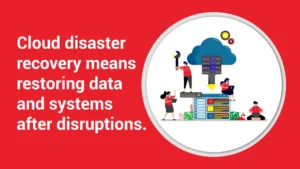You already know you need good, regular backups of all of your business data, but you may get stuck figuring out the best way to manage them. Fortunately, you don’t need to spend a scary amount of money to buy and set up a reliable backup system. Let’s look at a selection of reliable and affordable backup devices to use in your small business.
We’ll look at both locally-attached and network-attached backup devices. USB sticks and external USB hard drives are wonderful for making backups on a single computer, and network backup servers simplify data protection for your whole business.
USB Sticks
USB sticks are small in size and price, but mighty in capacity; you can get as much as 128 gigabytes storage capacity on a USB stick. You have a choice of USB 2.0 and USB 3.0 devices, so which one should you buy? USB 3.0 is the current standard, and it is backwards-compatible so it works with computers that have only USB 2.0.
It only costs a little bit more, so you might as well go with 3.0 drives. USB 3.0 promises a transfer rate of 5 Gbits per second, compared to 480 Mbits for USB 2.0. Not all USB sticks are created equal, and you want to stick with the best brands: SanDisk, Verbatim, Kingston, Lexar, and Corsair are all reliable and sturdy.
USB Hard Drives
When a USB stick isn’t big enough, USB hard drives offer the most storage for the buck. You can get a portable drive with a built-in USB port. This type of drive offers capacity ranges from 500MB-2TB, has USB 3.0, and usually comes with a nice backup and recovery software. Many models come with encryption, easy automatic backups, and a cloud backup option. Pricing ranges from $60 to $120.
Solid-state Drives
A solid-state drive (also known as a solid-state disk or electronic disk, though it contains no actual disk, nor a drive motor to spin a disk) is a data storage device that uses integrated circuit assemblies as memory to store data persistently. Solid-state drives (SSDs) are expensive in comparison to hard drives, but they’re durable, small, fast, and have low power requirements. SSDs are wonderful for workloads where it’s worth paying more for a speed boost, like for system files and multimedia production.
Network Storage Servers
A network-attached storage (NAS) server is a type of dedicated file storage device that provides local-area network (LAN) users with centralized, consolidated disk storage through a standard Ethernet connection. Each NAS device is connected to the LAN as an independent network device and assigned an IP address. NAS allows more hard disk storage space to be added to a network that already utilizes servers without shutting them down for maintenance and upgrades. You can use it exclusively for backups, or for file-sharing and multimedia streaming. It will set you back $1,295 for 4TB of storage, and up to $1,895 for 16TB. These extra-rugged drives run cooler, and they’re optimized for network storage.
Now that we’ve explored the different options, you should know that Techno Advantage offers a backup software option. We have found that the pre-installed software on these types of devices is usually a watered down or freebie version that will not deliver the results you hope for in the event that a recovery is needed. Need help deciding which devices and software are right for your business? Contact a Techno Pro today!