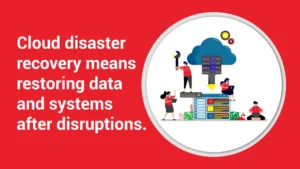Are you curious about what to do in case of a hard drive crash, malicious malware attack, or accidental file deletion? Have you ever wondered if you should backup your files, but aren’t sure which option is best for you? In this month’s blog, we will be addressing Types of Data Backups and how to Create a Recovery Plan so you’ll feel prepared in the event of a Data Loss Disaster!
What Are Your Data Backup Options?
According to HostingSolutions.com, 96% of businesses don’t back up their data – what an alarming number! As a business owner, you spend a lot of time building proprietary data in order to stay competitive in your field. Many may not have a backup because they feel their data is too sensitive, they’re not sure if they should, or they just don’t have the time/budget. However, in 2022 the cost of not having a disaster recovery plan for your important data is greater than ever. Don’t put that at risk to save a few dollars! Let’s go through some different types of backup solutions together to find the right one for your business and your budget.
There are two kinds of backups: Image-Based and File + Folder. To figure out which one is right for you, ask yourself if having your server up and running in a few hours after a disaster is of the utmost importance? If so, then an Image-Based backup may be your best option. On the other hand, maybe you only have a few important spreadsheets that you use to keep track of inventory or client contacts. In that case, a file and folder backup will suit your backup needs.
Let’s dive a little deeper into each type and what they do. An image-based backup is essentially a snapshot of your server in the instant that the “image” (backup) was taken. That covers files, folders, system state, shares, etc. In the event of a disaster, your server can be replicated exactly on another machine. Some software companies even state that they can have you back online in as little as an hour! Versus a File + Folder backup, which makes copies of only the files that you select for backup and stores them in a location of your choosing. It’s a fine solution if your network isn’t a powerhouse of information coming in and going out. You may be getting a smaller backup with the File + Folder, but it’s also a more budget friendly option. Knowing what you need for your data and what is in your budget is the first step in your disaster recovery journey.
What Are Your Data Recovery Options?
Now, let’s address disaster recovery plans because every business should have one. What is a disaster recovery plan you ask? Well, it’s just the way it sounds, a plan in place should your organization be faced with the unfortunate situation of having no access to your data. You will need a method of regaining access to your infrastructure in case of disaster, whether it be a cyber-attack, natural disaster or any other business disruption.
Disaster recovery can be as simple or complex as you are willing to go with it. For instance, it can be a standalone server backup, or it can be a separate site that is an exact replica of your business that always maintains up to date copies of your data. It all depends on how much time and money you are willing to put into it. It may sound expensive implementing all these different tools but trying to recover from a data loss without a plan could be quite costly, both in productivity and additional recovery fees.
How does Disaster Recovery work best? We must look to Cloud Replication for the answer, or simply having a copy of your data at an off-premises location. Though that alone will not cover you in all types of disasters it is a good start. Your goals for your disaster recovery plan should outline what your organization hopes to accomplish in the event of a disaster, including the recovery time objective and the recovery point objective. A recovery point objective is the maximum amount of acceptable data loss after a data-loss incident, expressed as an amount of time.
To summarize, while data recovery needs may vary from business to business – yours will certainly benefit from it in case of a Data Loss Disaster. A smaller organization might just need a backup since the last closing of a business day. On the other hand, many enterprises need a backup from the point of failure. Regardless of your specific needs, you will certainly end up thanking yourself in the future for having a backup of your business’ most important data.
If you’re still not sure about your backup plan, give us a call! We will be your spotter!