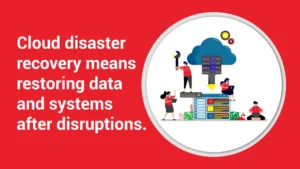Technology has transformed the way businesses operate, making processes more efficient, scalable, and cost-effective. One of the most significant technological advancements in recent years is cloud computing. Whether you’re a small business looking to reduce costs or a large enterprise seeking enhanced flexibility, understanding cloud computing essentials unlock benefits that can revolutionize your business operations.
At its core, cloud computing enables businesses to store, manage, and access data and applications over the internet instead of relying on physical servers. This means companies no longer need to invest heavily in on-premise hardware, allowing them to focus on growth and innovation.
Moreover, advantages of technology in business communication have made collaboration more seamless. Thanks to cloud computing, employees can work remotely, share files instantly, and access business applications securely from anywhere.
Understanding Cloud Computing Models: Choosing the Right Service
What Are Cloud Computing Models?
Cloud computing models define how cloud services are delivered and how much control businesses have over their applications and data. These models cater to different business needs, whether it’s full infrastructure control, software access, or application development.

Types of Cloud Computing Models
1. Infrastructure as a Service (IaaS) – The Foundation of Cloud Computing
LaaS provides businesses with fundamental computing resources such as virtual servers, storage, and networking. Instead of investing in costly physical hardware, businesses rent these resources on demand.
Example: An e-commerce company experiences a sudden increase in website traffic during the holiday season. Instead of purchasing expensive hardware, they use Amazon Web Services (AWS) to temporarily scale up computing power, ensuring smooth performance.
2. Platform as a Service (PaaS) – Simplifying Application Development
PaaS provides businesses with a pre-configured environment for developing, testing, and deploying applications. It includes databases, development tools, and frameworks, allowing developers to focus on software creation rather than infrastructure management.
Example: A mobile app development company needs to create an AI-powered chatbot. Instead of setting up and maintaining development environments manually, they use Google App Engine, which provides pre-built AI and machine learning tools.
3. Software as a Service (SaaS) – The Most Convenient Cloud Model
SaaS allows businesses to access fully developed cloud-based applications without installation. These applications are hosted and maintained by third-party providers.
Example: A remote marketing team uses Google Workspace to collaborate on projects in real time, edit documents, and communicate via Gmail—without worrying about software updates.
Understanding cloud computing models helps businesses choose the right service based on their needs and budget.
Cloud Deployment Models: Selecting the Best Fit
What Are Deployment Models of Cloud Computing?
The deployment models of cloud computing define how cloud services are hosted and accessed by businesses. Each model offers different levels of security, control, and scalability.
Types of Cloud Deployment Models
1. Public Cloud – Cost-Effective and Scalable
Public clouds are managed by third-party providers and shared among multiple businesses.
Example: A tech startup uses Google Cloud to host its app without needing its own expensive servers. When user traffic increases, they scale up their resources instantly.
2. Private Cloud – Maximum Security and Control
A private cloud is exclusive to a single organization, offering enhanced security.
Example: A hospital stores confidential patient data in a private cloud to comply with healthcare regulations and prevent unauthorized access.

3. Hybrid Cloud – A Balanced Approach
A hybrid cloud combines public and private cloud features, giving businesses flexibility.
Example: A bank stores sensitive customer data in a private cloud while using a public cloud to host its online banking app for customer convenience.
4. Multi-Cloud – Reducing Vendor Dependency
A multi-cloud strategy involves using multiple cloud providers to avoid reliance on a single vendor.
Example: A multinational company uses AWS for North American operations and Alibaba Cloud for Asia to ensure compliance with regional laws.
Cloud Computing Essentials Unlock Benefits: Key Advantages for Businesses
Why Businesses Are Moving to the Cloud
The benefits of cloud computing go beyond just storage and accessibility. It enhances efficiency, security, and flexibility.
Key Benefits of Cloud Computing
1. Cost Savings
Cloud computing reduces IT costs by eliminating expensive hardware purchases and maintenance.
Example: A retail business moves to Microsoft Azure, cutting IT costs and using the savings for marketing campaigns.
2. Scalability
Cloud services allow businesses to instantly scale based on demand.
Example: A travel website automatically scales up its servers when bookings spike before peak holiday seasons.
3. Enhanced Security
Cloud providers invest in cutting-edge cybersecurity measures.
Example: A legal firm using Google Cloud Security benefits from built-in encryption, protecting client contracts from cyber threats.
Cloud Security: Protecting Your Data in the Cloud
Ensuring Security in Cloud Computing
Security is a top priority in security in cloud computing, as data breaches and cyberattacks can have devastating consequences.
Best Practices for Cloud Security

- Data Encryption – Encrypt data to prevent unauthorized access.
- Multi-Factor Authentication (MFA) – Adds an extra layer of security.
- Regular Backups – Prevents data loss from system failures or cyberattacks.
By focusing on security in cloud computing, businesses can safely transition to cloud environments.
Implementing Cloud Computing in Your Business
Cloud Computing for Small Business
Cloud computing is no longer just for large corporations with massive IT budgets. Small businesses can now take advantage of cloud computing for small business to streamline operations, reduce costs, and increase flexibility. Unlike traditional IT infrastructure that requires businesses to buy expensive servers, set up physical data centers, and hire an IT team for maintenance, cloud computing allows small businesses to access the same powerful technology without upfront investment.
By implementing cloud computing, small businesses can:
Reduce IT Expenses: Instead of spending thousands of dollars on servers, networking equipment, and IT maintenance, businesses can rent computing resources and software applications on a subscription basis.
Increase Business Agility: The ability to scale cloud resources up or down means small businesses can adjust their computing power based on demand without overcommitting resources.
Enhance Collaboration: Employees can work remotely and access business applications from any device. This is particularly beneficial for small businesses with remote teams or flexible work environments.
Improve Data Security: Cloud providers invest in top-tier cybersecurity measures, including encryption, firewalls, and real-time monitoring to protect business data from hackers and breaches.
Ensure Business Continuity: Cloud-based data backup ensures that businesses can recover quickly in case of a disaster, cyberattack, or accidental data loss.
Steps to Implement Cloud Computing in Your Business
Adopting cloud computing doesn’t have to be complicated. With the right approach, small businesses can seamlessly transition to the cloud and maximize its benefits.
Step 1: Assess Business Needs – Identify the Most Valuable Cloud Services
Before moving to the cloud, businesses must identify which cloud services will provide the most value. Cloud computing offers a wide range of applications, including:
Cloud Storage: Services like Google Drive, Dropbox, and OneDrive allow businesses to store files securely and access them from any device.
Cloud-Based Accounting Software: Tools like QuickBooks Online and Xero help small businesses manage finances, track expenses, and generate invoices without installing software.
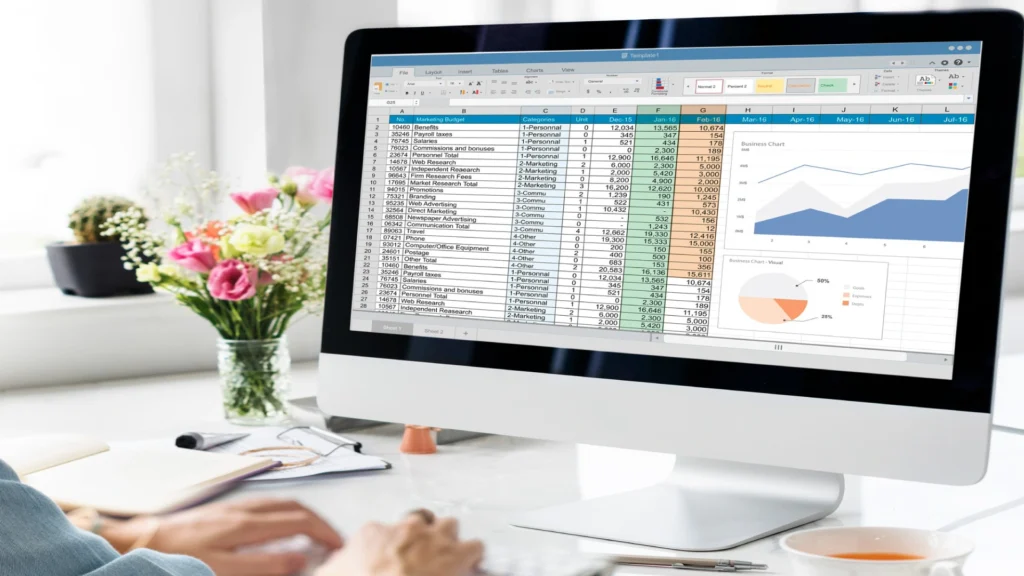
Collaboration Tools: Google Workspace (Gmail, Google Docs, Google Sheets) and Microsoft 365 enable teams to work on documents simultaneously, improving efficiency.
E-commerce and Customer Management: Platforms like Shopify, WooCommerce, and Salesforce help businesses manage sales, marketing, and customer interactions in one place.
Step 2: Choose a Cloud Provider – Compare AWS, Google Cloud, and Microsoft Azure
Selecting the right cloud service provider is crucial to ensuring security, reliability, and performance. Some of the most popular cloud providers include:
- Amazon Web Services (AWS)
- Google Cloud Platform (GCP)
- Microsoft Azure
Step 3: Train Employees – Educate Staff on Best Practices for Cloud Usage
Transitioning to the cloud is not just about technology—it’s also about people. Employees need to be trained on how to use cloud applications effectively and follow security best practices.
Provide Hands-On Training for Cloud Tools: Employees need to feel comfortable using new cloud applications. Instead of overwhelming them with complex features, introduce step-by-step training sessions.
Educate Employees on Cloud Security Best Practices: While cloud providers offer high-level security, businesses must train employees on how to protect company data.
Step 4: Monitor Performance and Optimize Cloud Usage
After implementing cloud computing, businesses must continuously monitor performance and optimize cloud usage to ensure maximum efficiency.
Track Cloud Costs: Many cloud providers offer pay-as-you-go pricing, meaning businesses only pay for what they use. However, unused resources can add up quickly.
Monitor System Performance: Cloud dashboards provide real-time analytics on cloud performance, allowing businesses to identify slow applications or potential security risks.
Update Cloud Security Policies: As cyber threats evolve, businesses should regularly review and update their cloud security policies to stay protected.

Overcoming Challenges in Cloud Computing
Addressing the Challenges of Cloud Computing
While cloud computing offers numerous benefits such as cost savings, scalability, and enhanced security, it also comes with certain challenges that businesses must navigate. Organizations considering cloud adoption should be aware of these potential obstacles and proactively address them to ensure a smooth transition and secure operation in the cloud.
Below are some of the most common challenges of cloud computing and strategies to mitigate them:
1. Data Privacy Concerns – Ensuring Compliance with Data Protection Laws
How to Overcome This Challenge:
- Choose a cloud provider that complies with global security standards such as GDPR (General Data Protection Regulation), HIPAA (Health Insurance Portability and Accountability Act), and SOC 2 (System and Organization Controls).
- Implement data encryption techniques to protect sensitive information both in transit and at rest.
- Use access controls and authentication mechanisms (e.g., role-based access control and multi-factor authentication) to restrict who can view and modify sensitive data.
2. Downtime Risks – Minimizing Disruptions Due to Connectivity Issues
How to Overcome This Challenge:
- Choose cloud providers with high uptime guarantees (99.9% or above) and robust service level agreements (SLAs) that specify compensation in case of downtime.
- Implement a multi-cloud strategy by using multiple cloud providers to ensure redundancy and reduce dependency on a single vendor.
- Establish backup internet connections or offline contingency plans for critical business operations.
3. Vendor Lock-In – Maintaining Flexibility When Choosing Cloud Providers
How to Overcome This Challenge:
- Adopt a multi-cloud approach, using services from multiple cloud providers instead of relying on just one.
- Choose cloud solutions that follow open standards, allowing easier migration between different providers.
- Ensure data portability by selecting cloud services that offer export options and API integrations for seamless transition if needed.
By understanding these challenges of cloud computing, businesses can develop strategic solutions to minimize risks and maximize the benefits of cloud adoption.
Future Trends in Cloud Computing
Exploring Cloud Computing Trends
The world of cloud computing is evolving rapidly, with new innovations continuously reshaping how businesses operate. Companies that stay ahead of these cloud computing trends can leverage cutting-edge technology to drive efficiency, enhance security, and optimize their IT infrastructure.
Here are some of the most exciting trends in cloud computing that will define the future:
1. AI and Machine Learning Integration – Automating Workflows and Enhancing Decision-Making
How Businesses Benefit:
- AI-powered chatbots and virtual assistants help companies provide 24/7 customer support without human intervention.
- ML-based cybersecurity solutions can detect and respond to threats in real-time, minimizing security breaches.
- AI-driven predictive analytics enables businesses to anticipate customer behavior, supply chain demands, and financial risks, leading to better decision-making.
2. Edge Computing – Processing Data Closer to Users for Faster Performance
How Businesses Benefit:
- Faster response times for real-time applications such as autonomous vehicles, healthcare monitoring devices, and industrial automation systems.
- Reduced bandwidth costs by processing data locally instead of sending it to distant cloud data centers.
- Increased security as critical data remains on-premise or within local networks, reducing exposure to cyber threats.

3. Serverless Computing – Running Applications Without Managing Infrastructure
How Businesses Benefit:
- Lower operational costs, as businesses only pay for the exact computing power they use rather than maintaining idle servers.
- Increased development speed, as companies can launch new applications faster without worrying about infrastructure setup.
- Greater scalability, as cloud providers automatically adjust resources based on demand spikes and usage patterns.
4. Multi-Cloud and Hybrid Cloud Strategies – Optimizing Flexibility and Security
How Businesses Benefit:
- Reduced vendor dependency, allowing companies to avoid getting locked into a single cloud provider.
- Better compliance with data regulations, as businesses can store sensitive data in private clouds while leveraging public clouds for less sensitive workloads.
- Improved disaster recovery, ensuring business continuity even if one cloud provider experiences downtime.
5. Quantum Computing – The Next Frontier of Cloud Innovation
How Businesses Benefit (In the Future):
- Accelerated drug discovery for pharmaceutical companies by running simulations that previously took years.
- Enhanced cryptography and cybersecurity measures, making data protection more advanced and impenetrable.
- Optimization of supply chain logistics, financial modeling, and climate change predictions through ultra-fast calculations.
Conclusion
Cloud computing is no longer just a trend—it has become a fundamental necessity for businesses that want to stay relevant in today’s fast-paced digital world. As companies continue to embrace digital transformation, the cloud serves as a powerful tool that enables innovation, enhances efficiency, and provides businesses with the flexibility to scale without the limitations of traditional IT infrastructure.

Understanding cloud computing essentials unlock benefits that go far beyond just storing files online. Businesses can optimize their operations, improve collaboration, increase security, and reduce costs. Whether you’re a small startup or a large multinational corporation, adopting cloud technology means gaining access to a world of opportunities where growth is limitless and efficiency is maximized.