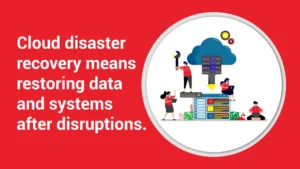We live in a world where keeping our online accounts safe is super important. Have you ever heard of terms like MFA or 2FA while setting up your account security? They may sound like tech jargon, but they’re pretty important. So, MFA Vs 2FA, which would win the security game? Let’s dive into the realm of authentication to unravel the distinctions between Multifactor Authentication (MFA) and Two-Factor Authentication (2FA) in this article. Securing our digital lives has become a top priority, especially with so much of our information online. You’ve probably seen those extra steps during login, like entering a code from your phone after typing your password. That’s where MFA and 2FA come in, adding layers of security to make sure it’s you accessing your accounts. So, let’s break down these security measures and see which one might be better suited for your needs.
What is Multifactor Authentication (MFA)?
Think of the Multi factor Authentication system as your digital bouncer, ensuring only the right people get into your online party. But instead of just checking your ID, MFA asks for a couple more things to make sure it’s you. Here’s how it works:

- Something You Know: This is like your secret handshake—a password, a PIN, or answers to those tricky security questions. It’s something only you should know.
- Something You Have: Imagine this as your VIP pass—a physical device such as your smartphone, a token, or an access card. You need to physically have it with you.
- Something You Are: This is like your unique superpower—biometric data such as fingerprints, facial recognition, or iris scans. It’s something that’s distinctly you.
Now, when you combine two or more of these factors, MFA gives your account an extra layer of protection. It’s like having multiple locks on your digital door, making it much harder for unauthorized folks to sneak in.
What is Two-Factor Authentication (2FA)?
2FA, meaning Two-Factor Authentication, is a security method that adds an extra layer of protection to your online accounts. Is 2FA secure? It’s like having a double lock on your door to keep unwanted guests out. Here’s a friendly breakdown of how 2FA works:

- First Factor – Something You Know: This is usually your password or a PIN, something that only you should know. It’s like the secret key to your account.
- Second Factor – Something You Have: This is something physical that you possess, like your smartphone, a special token, or an access card. It’s like having a special key or a badge that proves it’s you trying to get in.
So, when you enable 2FA on your account, here’s what happens:1. You Enter Your Password: Just like always, you start by entering your password when 2. You Provide a Second Factor: After entering your password, the system will ask for a second verification. This could be a code sent to your phone via text message, an email, or generated by an authentication app on your device. This second step ensures that even if someone guesses or steals your password, they still can’t get into your account without that additional verification, like needing both the password and the physical key to unlock a safe. It’s an extra layer of security that helps keep your accounts safe from unauthorized access. Plus, it’s not too complicated once you get the hang of it!
MFA Vs 2FA: Explore the Key Differences Between 2FA and MFA
In the world of online security, terms like MFA (Multifactor Authentication) and 2FA (Two-Factor Authentication) are often tossed around. Is MFA and 2FA the same thing? Let’s break it down in simpler terms to better understand the differences between MFA Vs 2FA

The main difference is how many authentication factors are needed. MFA requires two or more, while 2FA specifically needs two.
Flexibility
MFA gives you more options in choosing your factors. You can use things like fingerprints or facial recognition (something you are), along with passwords or PINs (something you know). On the other hand, 2FA typically sticks to passwords or PINs (something you know) and a physical device like a smartphone (something you have).
Security Level
MFA is generally seen as more secure because it adds that extra layer of protection. Even if one factor gets compromised, the attacker still has to get past more hurdles with MFA.

Complexity
Setting up MFA can be trickier than 2FA because there are more pieces to the puzzle. But this complexity is what makes MFA stronger in terms of security.
Usage Scenarios
MFA is often used in places that need top-notch security, like government agencies, banks, and hospitals. 2FA is more common in everyday apps and online services to give a basic level of security. So, in a nutshell, MFA and 2FA both aim to make your accounts safer, but they do it in slightly different ways. Understanding these differences can help you choose the right level of security for your digital world.
Considerations for Choosing Between 2FA and MFA
When it comes to choosing between MFA Vs 2FA for your accounts or systems, there are several important factors to keep in mind. Here are some key considerations to help you make an informed decision:
Risk Level:
- Evaluate how sensitive the data or resources you’re protecting are. Higher-risk environments like financial systems or healthcare databases may require MFA to ensure stronger security.
User Experience:
- Find a balance between security and user convenience. While MFA offers robust security, it may involve multiple authentication steps that can impact the user experience. Consider how this might affect usability for your users.

Implementation Complexity:
- Think about the resources and expertise needed to implement and manage MFA compared to 2FA. MFA setups can be more complex due to the additional factors involved. Choose a solution that aligns with your organization’s capabilities and technical know-how.
Compliance Requirements:
- Check if your industry or specific regulations mandate using MFA for certain data or transactions. Ensure that your chosen authentication method complies with relevant standards to avoid legal issues.
Cost Considerations:
- Evaluate the cost implications of implementing two-factor vs multi-factor. This includes factors like hardware, software, maintenance expenses, and any additional training or support required. Choose a solution that fits within your budget while meeting your security needs.
Final Words
Both two-factor authentication and multi-factor authentication play crucial roles in enhancing security for online accounts and systems. While 2FA provides a good level of security by requiring two factors, MFA offers a higher level of protection by incorporating multiple factors.

When choosing between MFA and 2FA, consider factors such as risk level, user experience, implementation complexity, compliance requirements, and cost considerations. Ultimately, the decision should align with your security needs and organizational capabilities. By understanding the differences and considering these factors, you can make an informed choice to strengthen the security of your digital assets and protect against unauthorized access.