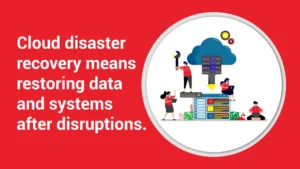Business owners face so many challenges and worries: staffing problems, equipment failure, packages not getting delivered, financial troubles…just to name a few. But as a small business owner, I have never worried about Ransomware Attacks. Isn’t that what happening on TV or to mega-international businesses? Not a small office like me…Right?!
Well, that is exactly what happened to Springhill Medical Center in Mobile, Alabama in July of 2019. It isn’t like their network was wide open, just waiting for any hacker to crack it. They had a security plan in place, which had just one vulnerability that was found and exploited. But they just lost some data, right?! What’s the big deal…a woman who gave birth at the hospital alleges months after the attack, that since the doctors couldn’t access patient data, her baby died as a result.
This is an extreme case, and attacks vary by instance, but the threat is real. Springhill Medical Center is just one example of this kind of malicious activity. The FBI says that there were over 500 million ransomware attacks reported in 2021 alone and that number climbs every year. Based on FBI records, attacks have ranged from demands of $6,000 to several Billion dollars, with targeted businesses as small as $50,000 annual revenue. The FBI does not suggest paying a ransom, as it doesn’t guarantee your organization will get any data back. It also encourages the perpetrators to continue these attacks. According to an article called “Ransomware Statistics” by Cloudwards, “On average, paying victims of ransomware recovers only 65% of their data.” So, paying isn’t even a guarantee of restoring all your data!
Security is everyone’s top priority in today’s age of increasing cyberthreats, for individuals and businesses. In order to minimize threats to your network, you need to be prepared to implement the necessary tools to get that job done. You need a plan in place if disaster strikes, but let’s also go over some `preventative measures. Keeping operating systems, software, and applications current and up to date with the necessary patches are a necessity that anyone can do. Make sure that your anti-virus and anti-malware solutions are set to update and run regular scans automatically.
The statistic that even when they paid the ransom, they didn’t get the data back is terrifying for most business owners. I mean, we pay for something, we expect to get what promised…but then we aren’t dealing with a reputable company, otherwise they wouldn’t have held our data for ransom! However, one solution that has been effective against these attacks are current and complete backups!
What are backups? Well, simply put it is a copy of your data. Some home users choose to do a manual backup with just an external hard drive, but this method is not suitable for the large volume of data of businesses.
Currently we can pay a third party for software that will back up our data and send it over an internet connection to an offsite location. This type of remote data repository is known as “cloud storage.” This type of data storage is a good idea because it shifts the burden of hosting, securing, maintaining, and managing the necessary infrastructure to the third-party cloud provider. Cloudwards, in that same article, say that over 57% of companies with cloud back-ups are able to recover their data.
Cloud based is a good first step, but it is also not a bad idea to have a local or on-premises backup for two reasons. The first being that it allows you to access your data a little quicker to be able to get your network back up and running with minimal interruption. The second reason is that simply having your data in more than one location gives you peace of mind.
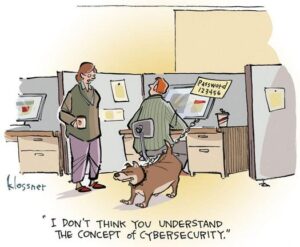
Here at Techno Advantage, we recommend having both on premises and cloud storage, in order to keep things running smoothly, in the event of an attack or any disaster. This protects you even if your business catches fire or is hit by a tornado.
Some industries, such as healthcare organizations, law firms, real estate brokers, and companies that deal with government contracts and data are held to strict standards in regard to how they store and how long they must keep historical data. This is more than just the privacy laws we think of for HIPAA. These businesses must comply with the backup and security standards put in place by their respective governing bodies or face the consequences, which can be losing their license or paying huge financial penalties. We can help make sure you are being compliance with your industry requirements regarding your security, backups, and IT needs.
Before we finish up, let’s talk about a few tips to make sure your backups are going to be the great savior your want and expect.
- After your backup is set up, use it to restore your computer to make sure it worked correctly. Verify that the file size of the backup is as large as the drive(s) it is backing up. Verify that it has every file that is needed to properly restore you to a point that allows work to carry on.
- Schedule regular testing of your backups to verify success and data size. Ransomware attackers will change your backup job to back up just the operating system and not the data before an attack. This gives the target a false sense of security, thinking they have a backup when attacked. We recommend doing this at least weekly. We also offer this as part of our backup services.
- Remember that the best-case scenario would be to back up your files to a cloud provider and a local drive, but a local drive, or even a local network drive is still susceptible to the ransomware attack. After you have spent the time verifying that the backups are complete and size is correct, the last thing you want to find is that the backup drive has been encrypted as well.
- Backups should be ran as often as you can afford to repeat the work. If you have multiple people working and saving files, that might be hourly. In other cases, it could be daily. If you are working just part-time and only update your orders and financials once a week, then backing up once a week might be accurate.
- Scary thought – but Ransomware attackers will normally observe their targets before attacking, so keeping as many copies of your backup files as possible depending on the size allotted on your storage.
In this article, we have only scratched the surface of the world of cyber security and defense. This is the beginning of a series on network security. Over the coming months we will explore the various layers that should exist within your environment. The ever-present threat from these bad actors is something that should not be taken lightly; however, you do not have to face it alone. Give us a call and we can assist in setting up the layers needed to keep your business safe.