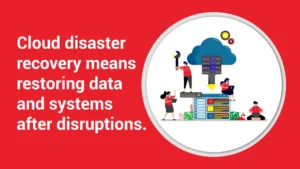The calendar now says 2021, and already it has been an interesting year, unlike any other. Like each year, we hear about creating “New Year’s Resolutions”, but this year, we are hearing about resolutions involving technology.
One of the resolutions brought to our attention is regarding “using email more effectively”. We did a blog in 2020 called “Is your email inbox out of control?” That blog gave tips for cleaning up and reducing the junk within your inbox. But today we want to look at writing effective emails.
We found these tips very useful around our office and hope they will also help you.
Who Should Receive This?
Just like no one wants to sit through a meeting where you’re not needed, the same goes for email. I understand you want to keep people informed, but unless the person needs to be included, leave them off. Likewise, be careful when replying to emails. Don’t be That person who uses Reply to All to every email. If the email goes to a group of people to gather information, most times only the sender needs your reply.
Subject Lines Are Important
The subject line should relate to the content of the email. This allows the receivers to prioritize the order that your email is opened and read, but more importantly, it allows for the receivers to find the email again when needed. If the email needs a reply or is just for informative purposes, then include that in the subject line. If a deadline exists, then consider putting that in the subject line as well.
Keep It Short and Concise
No one has time to read a long email. Heck, do you really have time to write a long email? If the email is over 4 paragraphs, look at the content and tighten it up to be more concise, and take out any unrelated content.
If you do have to write a longer email, then use bullet points to call attention to the important facts. This allows the email to be read quickly and effectively and to identify the main points. The expected call to action from this email should also be included in the bullet list.
Don’t Mix Topics
If you need to send information about two different clients, create two emails. Don’t add information about a team Zoom call to an email regarding a client project, for example. Muddling content makes it harder to find the information later and can easily be overlooked and missed. When delegating work, keeping different unrelated tasks in individual emails allow the receiver to reply, archive or file emails after they are completed, for a cleaner Inbox.
Be Polite & Friendly
Open with a greeting and end with a polite sentiment. Watch the tone of your message. Email is an impersonal media, meaning that body language, voice tones, and other non-verbal communication flags are missing. This means your word choices can change the entire tone of the message. Be careful with the exclamation marks, inflammatory words, or aggressive language.
Avoid making comments that are intended as a joke or sarcasm, as often these comments are not taken as such. Many times, people say to use Emojis to help with this, but they have no place in professional emails.
Consider the message you’re delivering. For example, use phrases like “Thank you for your patience” rather than “Sorry for the delay”. Instead of “I think we should consider”, use “We should consider”. Also avoid stating the obvious, such as “I have attached…”. The file didn’t attach itself to the email, so you don’t need to tell the receiver that you did it. These little changes make the email sound more positive and concise.
Always Proofread Your Emails
Sending out an email with typos, misspelled words, etc., make you look unprofessional and careless. It only takes an extra minute to proofread the email, but the result is worth it. For proofreading, we recommend you read the email aloud or pasting the text into Google Translate and have the computer read the text to you. It’s easier to hear mistakes than it is to just read it to yourself.
When in Doubt, Don’t Use Email
When you are angry and feel you just must write an email, do so in a word document first, where it is impossible to hit the send button by accident. Better yet, step away from the computer and consider if you really need to reply right away. If you need to discuss a sensitive subject, schedule a telephone or meeting.
If you can’t write the instructions or information in a clear, concise email, then schedule a meeting or place a telephone call. Email is not always the best solution.
Avoid Email Chains
I read somewhere that it can take up to 8 emails to schedule a meeting. If you find yourself going back and forth to schedule an appointment or to work out details, consider picking up the telephone. A 5-minute phone call can be more productive and avoid 4 hours of emailing. Likewise, if scheduling appointments is eating up your email times, consider using an Online Calendar Portal such as Calendly or MS Bookings.
I know many of these tips are common sense, but we all need a reminder from time to time. If you have any questions, please send us a message. We are here to help.