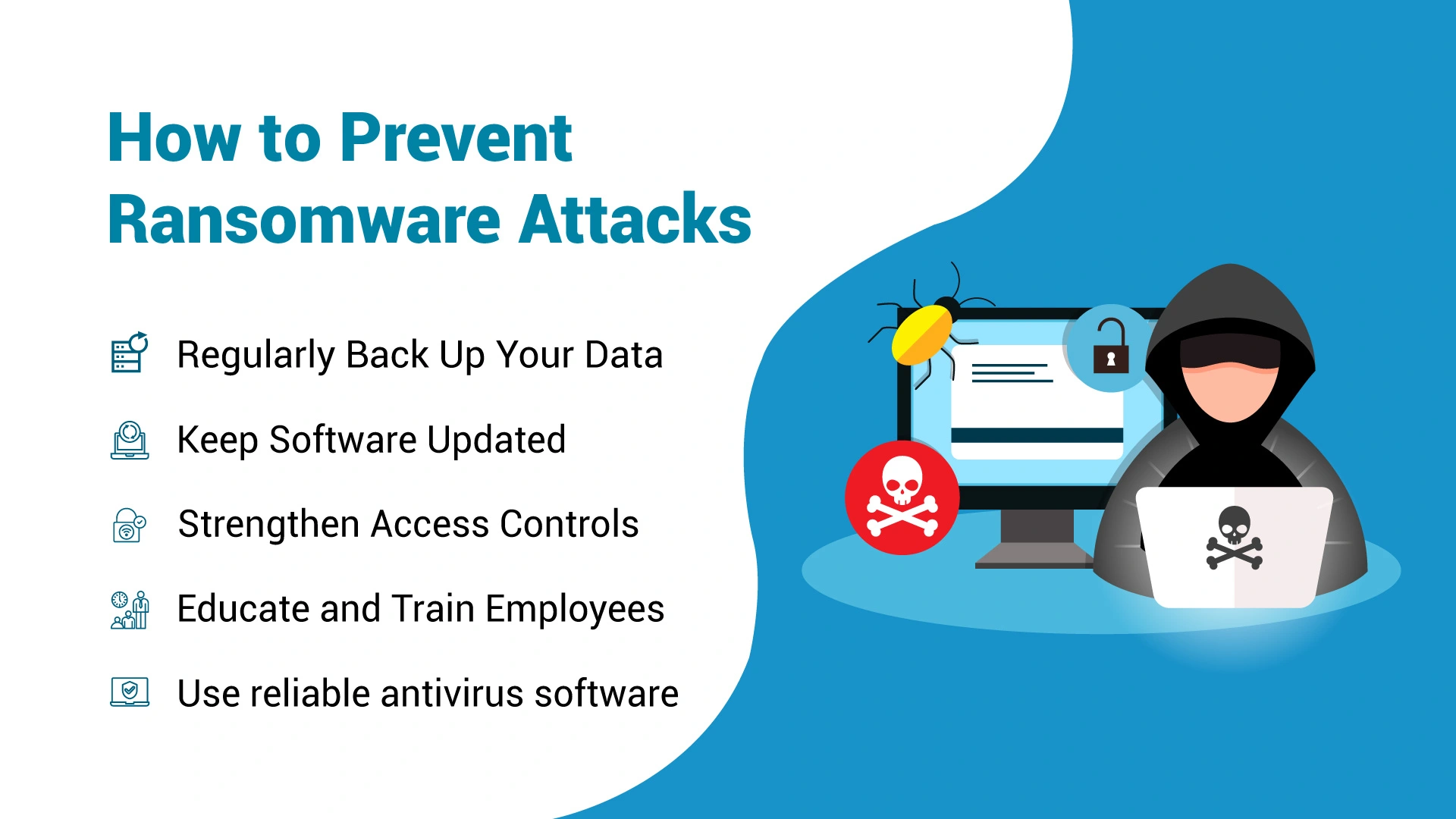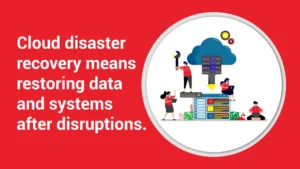How to prevent ransomware attacks should be a priority for anyone who values their data. Ransomware is a growing threat that locks files and demands payment for their release, leaving individuals and businesses in a difficult position. These attacks often start with a simple email attachment or an infected website, making it easy for anyone to fall victim. But the good news is that you don’t have to wait until it happens to take action. By understanding how ransomware works and following key security practices, you can protect your files and avoid costly damage.
What is Ransomware?
In case you aren’t familiar with that term, ransomware refers to programs that hold your computer or hard drive hostage, demanding that you pay a ransom fee (hence the name) if you want to get your information back.
Once users become infected, they see an error screen that tells them they have a fixed amount of time, usually 100 hours, to send money to the virus developer before all information on the drive will be unavailable, deleted, or encrypted.

Obviously, that can put anyone in a tough position. So, let’s look at what we know about one of the best-known types of ransomware called a crypto virus, what you can do if it infects your computer, and the steps you can take to avoid it.
How Ransomware Spreads
Like many other computer viruses, the crypto virus spreads through email attachments, infected programs, and compromised websites. Typically, these are disguised as PDF or Word files, hiding in official-looking emails.
Once you open the message and the accompanying attachment, the virus hijacks your computer, and only the ransom screen will be shown.
Common Ransomware Attack Strategies
Attackers may use one of several different approaches to extort money from their victims:
Encrypted Files for Ransom
After a victim discovers they cannot open a file, they receive an email ransom note demanding a relatively small amount of money in exchange for a private key. The attacker warns that if the ransom is not paid by a certain date, the private key will be destroyed, and the data will be lost forever.
Fake Law Enforcement Notices
The victim is duped into believing they are the subject of a police inquiry. After being informed that unlicensed software or illegal web content has been found on their computer, the victim is given instructions on how to pay an electronic fine.
Scareware Tactics
The malware surreptitiously encrypts the victim’s data but does nothing else. In this approach, the data kidnapper anticipates that the victim will look on the Internet for how to fix the problem and makes money by selling anti-ransomware software on legitimate websites.

How to Prevent Ransomware Attacks
To protect against data kidnapping, Techno Advantage urges all users to back up data on a regular basis. If an attack occurs, do not pay a ransom. Instead, wipe the hard drive clean and restore data from the backup.
What To Do If Your Computer Becomes Infected With the Crypto Virus
The first thing to do, if you detect that one of your computers has become infected with the crypto virus, is to disconnect it from the network. Also, avoid connecting the computer to any external drives or storage devices. It is possible for connected computers, or entire networks, to become infected from a single workstation that’s sharing information.
Next, speak with a Techno Advantage IT professional immediately.
If you have a reliable backup and data recovery system in place, your IT professional can probably restore your files and computer back to a previous save point within an hour or two.
6 Tips to Keep Your Data Safe from Ransomware
Here are six additional tips to help keep you, your business, and your equipment safe:

- Keep regular backups of your important files.
- Use an anti-virus and keep it up to date.
- Keep your operating system and software updated with patches.
- Review the access control settings on any network drives you have.
- Don’t give administrative privileges to your user accounts.
- Be cautious when opening email attachments or clicking links.
Final Thoughts
Don’t let the crypto virus keep you up at night… just be prepared with a solid backup solution and a trusted Techno Pro to guide you. Contact us today for a consultation!