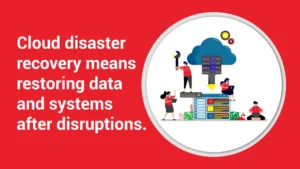As operating systems go, Windows 7: a sturdy workhorse. Windows 8: not so great. Windows 9: no you’re not crazy, there isn’t one (don’t ask). Now comes Windows 10, and all eyes are on Microsoft to make it work and make it good in order for them to remain a major player and help us forget our sadness from Windows 8. From all reports, this may just be the ticket.
Windows 10 is coming July 29, 2015. So you need to plan.
Should I upgrade? When?
If you’re a Windows 7 platform, you’ve got a good thing going but you should still plan on taking advantage of the free upgrade sometime within the first year. You don’t want to miss out on it.
If you’re a Windows 8 or 8.1 user, upgrading to 10 will be like satisfying that itch that never got scratched when you upgraded to 8. Upgrade within twelve months, for free. After that you’ll have to pay to upgrade, but then you’ll receive free updates beyond that. Why not right away? Bugs, that’s why. Wait a bit and let those pesky critters get discovered and worked out before you take the plunge.
What’s are some great things about it?
Unlike its predecessors, Windows 10 will be standardized to work across-platform, which means the same code will work on all your company’s devices–computers, tablets, phones, and even Xbox when everything is said and done. This is huge in terms of simplifying the user experience, allowing employees to sync up and manage all their communications. And making everything smoother for programmers—no separate PC version, mobile version, etc.
This standardized platform means it’s going to be easier to get all the benefits from its new features. And the truth is that most people probably only use about 20 to 30% of any business applications’ capabilities. You could likely be taking advantage of some pretty cool features that can make your people more productive. One of these features is the enhanced, voice-drive Cortana tool. Or the new Edge browser, designed to let you search right from the address bar. Or the Hub where you can keep all the things you collect on the web. And Web Notes, that lets you write, doodle, take notes and highlighting directly on webpages.
We’ve got a good feeling about Windows 10 and will be reporting more on it as we go. This upgrade goes hand in hand with the new CEO at Microsoft, Satya Nadella—I don’t think it’s coincidence. He’s making big changes at Microsoft; some cool innovative things are happening and he’s putting Microsoft back on the map as a company that helps customers work and play better. Let’s keep our eyes on this.
We’d love to hear your thoughts. Connect with us on social media using the icons below!