What is data backup and recovery? In today’s digital age, data is the lifeblood of our personal and professional lives, and data recovery plays a crucial role in restoring lost or inaccessible information. From treasured family photos to essential business documents, everything we value and need relies on data.
However, this vital asset is constantly at risk from hardware failures, cyber-attacks, and even simple human error. When data loss occurs, the impact can be devastating. That’s where data backup and recovery come into play. These processes are designed to protect and restore our precious information, ensuring that life can continue smoothly despite unforeseen events. So, what are data backup and recovery?
Data backup is the practice of creating copies of data and storing it securely, while data recovery involves retrieving lost or corrupted data from these backups. This comprehensive guide will delve into the details of these crucial processes, explaining how they work, their importance, and the best methods to implement them.
By understanding data backup and recovery, you can protect your digital world and ensure your data is always safe and accessible.
What is Data Backup and Recovery?
Data backup and recovery refers to the processes of creating copies of data to protect it from loss and restoring it when needed. Here’s a step-by-step breakdown:

Data Backup:
Definition: Data backup involves making a copy of your data and storing it in a separate location. This can be done manually or automatically, ensuring that you have a duplicate of your data in case the original is lost or damaged.
Purpose: The primary purpose of data backup is to have a safeguard against data loss. Whether due to accidental deletion, hardware failure, or cyber-attacks, having a backup means your data is not lost forever.
Data Recovery:
Definition: Data recovery is the process of retrieving lost, corrupted, or damaged data from backup storage. It involves using specialized software or services to restore data to its original state or to a functional state.
Purpose: The goal of data recovery is to restore access to data that has been compromised, ensuring continuity and minimizing disruption. Data backup and recovery are critical components of any data management strategy, providing a safety net that ensures your digital life or business operations can continue smoothly, even in the face of unexpected data loss.
How Does Backup and Recovery Work?
Understanding how backup and recovery work can demystify these processes and highlight their importance.
Backup Process:
Full Backup: This involves copying all data to a backup location. While comprehensive, it can be time-consuming and requires significant storage space.
Incremental Backup: This method only backs up data that has changed since the last backup, saving time and storage space.
Differential Backup: This backs up data that has changed since the last full backup. It strikes a balance between full and incremental backups.
Automated Backups: Many systems offer automated backups, running at scheduled intervals to ensure your data is always up-to-date without manual intervention.
Recovery Process:
Identify the Issue: Determine the cause of data loss, whether it’s a hardware failure, software issue, or human error.
Select Backup Version: Choose the appropriate backup version from your storage, ensuring it contains the needed data.
Restore Data: Use recovery software or services to transfer the backup data to your primary storage, effectively restoring it to its original or usable state.
Verify Integrity: Ensure the recovered data is intact and functional, verifying that no data is missing or corrupted. The backup and recovery processes work together, providing a robust solution to data loss. By regularly backing up data and knowing how to recover it, you can ensure that your information is always protected.
What is the Difference Between Data Backup and Recovery?
Understanding the difference between data backup and recovery is crucial for effective data management. Here’s a clear breakdown:
Data Backup:
Focus: The primary focus of data backup is to create copies of data to prevent loss.
Process: Involves duplicating data and storing it in a secure location, either locally or in the cloud.
Frequency: Typically performed regularly, with options for full, incremental, or differential backups.
Goal: Ensure that data can be recovered in case of loss, maintaining an up-to-date copy of all critical information.
Data Recovery:
Focus: The focus of data recovery is to retrieve and restore lost or corrupted data.
Process: Involves using backup data to restore original data, often requiring specialized software or services.
Frequency: Performed only when data loss occurs, such as after a system crash, cyber-attack, or accidental deletion.
Goal: Restore access to data, minimizing downtime and ensuring continuity. While data backup is a preventive measure, data recovery is a corrective action. Both are essential for comprehensive data protection, ensuring that data is not only backed up but can also be restored when needed.
Types of Data Backups and Recovery
When it comes to data protection, understanding the different types of backups and recovery methods can help you choose the best strategy for your needs.
Types of Data Backups:
Understanding the various types of data backups is crucial for implementing an effective data protection strategy. Here are the main types:

Full Backup:
A full backup involves creating a complete copy of all your data.
Advantages: This method is comprehensive and allows for straightforward recovery since all data is contained in a single backup.
Disadvantages: It can be time-consuming and requires a significant amount of storage space, making it less practical for frequent backups.
Incremental Backup:
An incremental backup saves only the data that has changed since the last backup, whether it was full or incremental.
Advantages: This method is faster and requires less storage space compared to full backups, making it efficient for daily backups.
Disadvantages: Recovery can be slower and more complex because it involves piecing together data from multiple backup versions to restore the entire dataset.
Differential Backup:
A differential backup captures all the data that has changed since the last full backup.
Advantages: This type of backup is faster than a full backup and simpler to restore than incremental backups since it involves fewer backup sets.
Disadvantages: It requires more storage space than incremental backups, but less than full backups, balancing speed and storage requirements.
Mirror Backup:
Mirror backups create an exact copy of the source data.
Advantages: They provide quick access to backed-up data and are easy to restore.
Disadvantages: Mirror backups do not maintain historical versions, so any changes or deletions in the source data are immediately reflected in the backup, potentially leading to data loss if not monitored closely.
Types of Data Recovery
Different data recovery methods cater to various data loss scenarios. Here are the main types:
File-Level Recovery:
This method focuses on recovering individual files or folders.
Use Case: It is ideal for situations where specific files are accidentally deleted or corrupted, allowing for quick and precise restoration.
System-Level Recovery:
System-level recovery restores the entire system, including the operating system and applications.
Use Case: This is necessary after major system failures or malware attacks that compromise the overall functionality of the system.
Database Recovery:
Database recovery is aimed at restoring databases while ensuring data integrity.
Use Case: It is critical for businesses that rely heavily on database operations, allowing them to recover essential data and maintain business continuity.
Cloud Recovery:
Cloud recovery involves retrieving data stored in cloud services.

Use Case: This method is essential for users and businesses that use cloud storage solutions, ensuring that their data remains accessible even in the event of local data loss. Each type of backup and recovery has unique advantages and is suited to different scenarios. By understanding these types, you can implement a tailored data protection strategy that ensures your data is secure and recoverable.
Importance of Data Backup and Recovery
The importance of data backup and recovery cannot be overstated. These practices are essential for ensuring the safety and accessibility of your information, whether it’s for personal or business use. Here are some key benefits:
Protection Against Data Loss:
Hardware Failures: Data backup safeguards your information against unexpected hardware malfunctions. Hard drives can crash, and systems can fail, but having a backup means your data remains safe.
Cyber-Attacks: In an era where ransomware, viruses, and other cyber threats are prevalent, data backup acts as a protective shield. Regular backups ensure that even if your system is compromised, your data isn’t lost.
Human Error: Mistakes happen, and sometimes data is accidentally deleted or modified. Data backup helps mitigate these risks by providing a way to restore the original files.
Business Continuity:
Minimize Downtime: Quick data recovery is crucial for maintaining business operations. By having a robust backup system, businesses can minimize downtime and ensure that they continue to function smoothly after a data loss event.
Customer Trust: Reliability is key in maintaining customer trust. Ensuring data availability through regular backups helps uphold your reputation and keep customers confident in your services.
Compliance: Many industries have regulatory requirements for data protection and retention. Data backup helps meet these legal obligations, avoiding potential fines and penalties.
Cost Savings:
Prevent Financial Loss: Data loss can result in significant financial setbacks, including lost revenue and the cost of recovery. Regular backups help prevent these losses by providing a quick and efficient way to restore data.
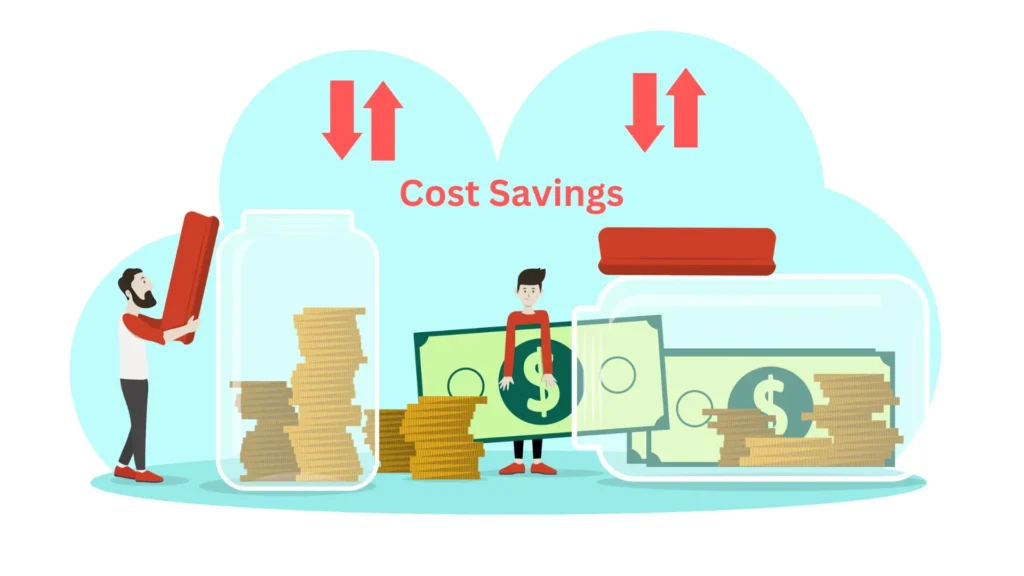
Efficient Resource Management: Strategic backup solutions optimize storage and management costs, allowing businesses to allocate resources more effectively.
Peace of Mind:
Confidence: Knowing that your data is protected and recoverable provides peace of mind. You can be confident that your information is secure, even in the face of unexpected events.
Focus on Growth: With data protection in place, you can concentrate on growing your business without the constant worry of potential data loss. The benefits of data backup and recovery highlight their critical role in maintaining data integrity, availability, and security. These practices provide a safety net, ensuring that both individuals and businesses can recover quickly and efficiently from data loss incidents.
The Best Data Backup and Recovery Tips & Methods
To effectively protect your data, follow these best practices and methods for data backup and recovery:
Regular Backups:
Schedule Backups: Set up automatic backups to run at regular intervals, ensuring your data is always up-to-date.
Verify Backups: Regularly check your backup files to ensure they are complete and functional.
Use Multiple Backup Locations:
Local Backups: Store backups on local devices, such as external hard drives.
Off-Site Backups: Use cloud storage or remote servers to keep backups safe from local disasters.
Implement Redundancy:
Multiple Copies: Keep multiple copies of your backups in different locations to protect against data loss.
Different Formats: Use various backup formats, such as full, incremental, and differential, for comprehensive protection.
Encrypt Your Backups:
Data Security: Encrypt your backup files to protect sensitive information from unauthorized access.
Compliance: Ensure your backup practices meet industry standards and regulatory requirements for data security.
Test Your Recovery Plan:
Simulate Data Loss: Regularly perform recovery drills to ensure your data recovery process works effectively.
Update Procedures: Continuously update your recovery plan based on the results of your drills and any changes in your data environment.
Keep Software Updated:
Backup Software: Ensure your backup software is up-to-date to benefit from the latest features and security enhancements.

Recovery Tools: Regularly update your recovery tools to maintain compatibility with your backup systems.
Educate Your Team:
Training: Provide training on data backup and recovery procedures to ensure everyone knows how to protect and recover data.
Awareness: Promote awareness of data protection practices and the importance of regular backups. By following these tips and methods, you can enhance your data backup and recovery strategy, ensuring your data is always protected and recoverable.
Conclusion
Understanding the question “What is data backup and recovery?” is essential for protecting your digital life and business operations. By implementing regular backups, using multiple locations, encrypting your data, and testing your recovery plan, you can safeguard your information from loss and ensure continuity in the face of unexpected events.
The importance of data backup and recovery cannot be overstated, as it provides peace of mind, cost savings, and protection against various threats. By following best practices and staying informed about the latest trends and technologies in data protection, you can keep your data safe and secure.
For more insights on data backup and recovery, subscribe to our newsletter and stay updated with the latest tips and trends. Don’t wait until it’s too late – protect your data today! Remember, data protection is not just a one-time effort but an ongoing process.
Keep your backup strategies up-to-date, educate your team, and stay vigilant to ensure your data is always safe and recoverable. Happy backing up!
Author

Jay S. Allen, MCP, MCSA, MCSE, MCSE+ Security, is an experienced IT professional with more than 20 years in the industry. He specializes in delivering enterprise-level cybersecurity and IT support solutions tailored to small and mid-sized businesses. Through Techno Advantage, Jay is dedicated to helping organizations strengthen their security posture and achieve greater efficiency through smart, scalable technology solutions.











