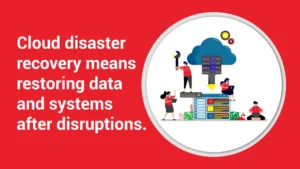It seems the more we advance technologically and the more we rely on the security of our online accounts, the harder it gets to keep them secure. As fast as new protection is created, hackers find ways to crack the code. How to keep your passwords secure as your front line of defense? We need to be smart about it. Here are some ways:
- Change your flippin’ passwords! An online survey reported in a Dell Power More article found half of all passwords were more than 5 years old! A whopping 77% had not changed their password in at least one year. And even scarier, 21% use passwords they created more than 10 years ago! Come on, people.
- Don’t use duplicate passwords on multiple accounts. The same article states that 73% of you are doing this. You must realize that when a hacker cracks your password code, they then have access to ALL of the accounts you are “protecting” with that password.
- Use password management tools, like Last Pass, or those built into browsers like Chrome. Though this is not 100% safe from a hack attack (as we experienced a couple of months ago), it is still one of the best ways to add a strong layer of protection to your accounts and allow you to need only remember one master password.
- Be random. The more random the password, the more secure. People often create easy to use and remember passwords like Il0vemyd0g! but thieves know these patterns and can quickly generate these passwords to gain entry to your accounts. Using nonsensical passwords is a strong protection. Some password management tools like last pass will even generate them for you.
- Use two-step verification (aka two-factor authentication). They may be able to get past a password, but if you have two-step verification required, this means you must also provide a second bit of personal data to access your account. It might be an email or text sent to you with a code. This type of tool is good especially for sensitive accounts like banking and credit cards.
- Use password recovery. You’re going to need a lot of passwords if you’re the average user with 24 online accounts. And many companies will make you change your password frequently. You’re going to forget–let’s just agree to that. So use password recovery options to retrieve them. Some let you validate an account through a code sent to you via text message or a phone number you call to give personal information only you would know. Always think in terms of backup when it comes to securing your accounts.
We’ve got to be smart to outsmart our foes. It takes a little extra effort, but well worth the peace of mind knowing your precious personal data is safe. We hope these tips will give you new ways to combat the enemy.
What other tools or ideas do you have to protect your online accounts? We’d like to share those here. If you need help setting up a secure online defense, talk to us at TechnoAdvantage. We’re in the business of helping you do business smarter.