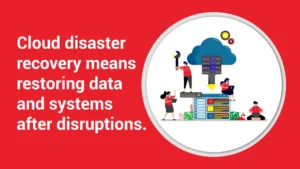Windows XP – End of Support
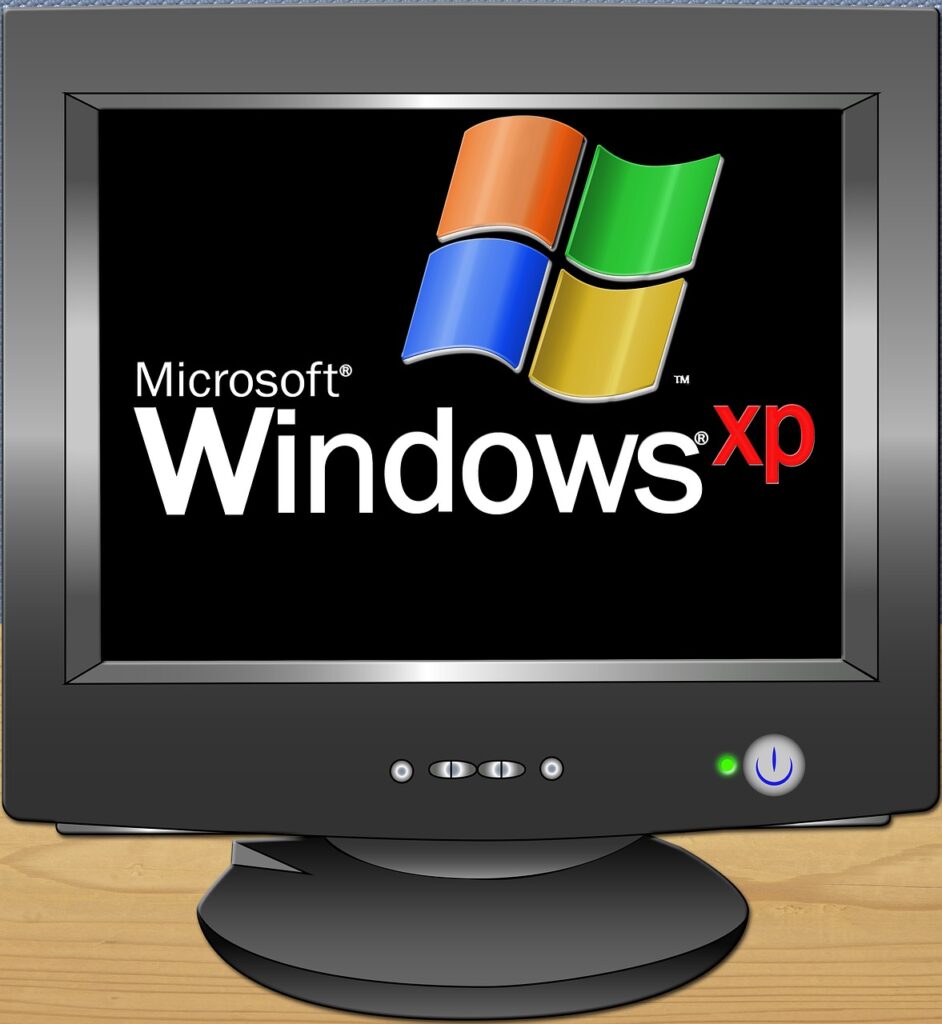
After April 8, 2014, technical assistance for Windows XP will no longer be available (From Microsoft), including automatic updates that help protect your PC. If you continue to use Windows XP, your computer might become more vulnerable to security risks and viruses.
What does it mean if my version of Windows is no longer supported?
An unsupported version of Windows will no longer receive software updates from Windows Update. These include security updates that can help protect your PC from harmful viruses, spyware, and other malicious software, which can steal your personal information. Windows Update also installs the latest software updates to improve the reliability of Windows—new drivers for your hardware and more.
You should always install the latest updates or service packs for Windows. You can download and install these through Windows Update.
- For information about using Windows Update in Windows XP, see Stay up to date automatically.
- For information about using Windows Update in Windows Vista, see Install Windows updates.
- For information about using Windows Update in Windows 7, see Install Windows updates.
- For information about using Windows Update in Windows 8.1, see Windows Update: frequently asked questions.
Support end dates
Here are the dates when support will end for PCs running Windows XP and Windows Vista without the latest service packs:
- Support for Windows XP is ending on April 8, 2014.
- Support for Windows Vista Service Pack 1 (SP1) ended on July 12, 2011. To continue support, make sure you’ve installedWindows Vista Service Pack 2 (SP2).
- Support for Windows Vista without any service packs ended on April 13, 2010. To continue support, make sure you’ve installed Windows Vista SP2.
- Support for Windows XP SP2 ended on July 13, 2010. To continue support, make sure you’ve installed Windows XP Service Pack 3 (SP3). For more information, see Learn how to install Windows XP Service Pack 3 (SP3).
Note
- There’s no SP3 for the 64-bit version of Windows XP. If you’re running the 64-bit version of Windows XP with SP2, you have the latest service pack and will continue to be eligible for support and receive updates until April 8, 2014. To find out what version you’re running, see Is my PC running the 32-bit or 64-bit version of Windows?
We can discuss options with you about any of your computers still running Windows XP, and consequences of not upgrading. Many of you that are worried about compliance (HIPPA), will find that you are out of compliance using an unsupported operating system, leaving yourself open to not only Hackers and viruses, but also legal ramifications of not taking the “Proper” steps in protecting your clients’ data.
We have some great solutions to upgrade your current hardware/software so that you can stay ahead of the deadline, and not put yourself, your business, or your clients at risk.
Get in touch with us so that we can get a plan in place now.
Techno Advantage Inc.
(317) 857-0150