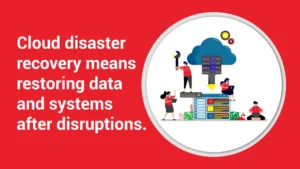A couple of week ago, many people were saying this coronavirus was all hype, and the media was making a mountain out of a mole hill. Now, we are in a mandated statewide closing of all non-essential businesses for the next 2 weeks. So, no March Madness or Spring training this year; restaurants are open for carry-out or delivery only. Movie, entertainment centers, hair and nail salons are all closed. We didn’t get to celebrate St. Patrick’s Day with a green beer at our local bar or see the College or High School Championship games at Banker’s Life Fieldhouse. In my household, that means the school is on e-learning until at least May 1st and the bowling alley is closed. When your kid does competitive youth bowling, that last part is the end of the world!
We are also seeing the effects to the supply chain, as getting usual items, such as toilet paper, disinfecting soap, and other staples are hard to find during this time. We’re getting daily updates from the White house on the number of respirators available. We are also seeing the effects within the business and technology world. For example, laptops are at a premium, if they can be found at all. There is a shortage, and we are having trouble supplying clients with new equipment as more people are working from home.
Last blog we talked about VPN and creating that secure channel between your devices and work over a Wi-Fi network. If you need to establish these capabilities within your current Firewall, we can set up a month to month solution for you. But what if you or your employees are forced to use older or personal equipment due to the shortage of new laptops? These are some of the questions we are answering for our clients.
Is the “home” computer safe to connect to work?
Before connecting a home computer into the work network, you need to be sure that it’s safe, or else you risk bringing all your bugs into the office with you. If you do not have an anti-virus / malware program installed on your home computer, that is step one. Even if you do have an anti-virus installed, check and see when it was last updated to ensure it has the latest list of viruses to compare against. Now, check when did it scan last, when is it scheduled to run again and what areas will it scan. Your anti-virus should scan all local and network drives at least daily. This means all Dropbox or One Drive folders attached to your computer as well as the local hard drive and all partitions.
If you have an exterior storage device, such as a flash, thumb or hard drive, you should scan those items for viruses anytime they connected to your computer and at regular intervals afterwards.
Do you need to share files with others at your office?
When working remotely, we often need to share files. Of course, you can email them between co-workers, but this is a great way to get the files out of sync. A much better way is to set up a file sharing option, so that multiple people can work within the same file at the same time. There are multiple Cloud based options, but rather than using multiple platforms, look at your Office 365. There are file sharing capabilities within Office 365 using OneDrive.
You can also set up a secure file sharing app, such as Dropbox, which enables employees to share files, even from cell phone or home computers. As with any file sharing solution, be sure your antivirus is updated and scans every new file being shared to your company system.
Who will answer your phones if you’re office is “closed”?
If you need a temporary, or permanent, phone solution, we offer a hosted solution that we can set up temporarily for you, forwarding your local number to our number and redirect that to your users working from home, using a softphone (app) on their computer, or if needed we can set up a physical phone for them at home. We discussed these options in a recent blog about VoIP.
This allows for transferring of calls between staff as if you are still working at your normal location. Depending on the set up, you can have hold music, an automatic receptionist, and many other features.
How do I know my employees are connected and working?
We can also offer networking monitoring software that will allow you to monitor your employee’s computer when it is connected to your network. You can verify that its operating systems and security is updated and watch the network traffic, if desired.
How can my employees continue to collaborate and work together?
There are several tools to help your employees collaborate, stay in contact and hold meetings. Along with your Office 365 subscription, you get Microsoft Teams included. Teams allows for workplace real-time chats, video conferences, and file transfer and storage. You can allow everyone to speak and exchange ideas as if you’re within a single room, without spreading germs. Just do all your co-workers a favor and dress like you’re in the office, which includes wearing real pants.
We won’t sugarcoat it, all businesses are being affected by this current crisis. Unfortunately, we don’t have a timeline for when this situation will be resolved, but we do know that it’s going to have a great impact on our economy. Small business owners will be called upon to lead in the recovery. Success depends on us staying connected to each other, our community and having the resources we need. Stay well, be healthy and let’s work together to beat this. We are here to meet your technology needs.