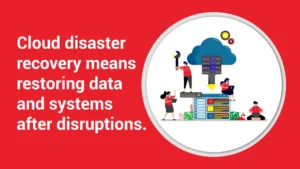When a network of IT gadgets like routers, DVR machines, and closed-circuit TVs can take down major Internet platforms like Twitter, Spotify, and Amazon – it’s clear that cloud services come with their own set of risks. So, what is cloud computing, and how can you safely manage your data in this setup?
While moving to the cloud can bring big benefits like cost savings, increased efficiency, and better collaboration, it also requires careful consideration. The cloud isn’t without its challenges, and you must consider the potential risks against the benefits before deciding how to use this service for your business or personal use.
What is Cloud Computing?
What is cloud computing? It is a way to access and use computing services—like storage, processing power, and software—over the internet, instead of depending on your own physical hardware. This means you can store files, run programs, and manage your data online, without needing to own or maintain all the hardware and equipment that would normally be required.

Instead of constantly buying new equipment and software, cloud computing allows you to pay for just what you need. Just as with a utility company, you get software and storage on a monthly basis, with no long-term contracts. Chances are, most of the software you now use is cloud-based. You simply access it on a pay-as-you-go basis.
Similarly, you can store data in the cloud, where it can be easily accessed when you need it. This reduces the need to buy and manage your own backup gear and software, thus reducing overhead. Yet, as with any major decision, it’s critical to be aware of both the benefits and pitfalls of putting your company’s data in the cloud.
The Pros of Cloud Computing
The benefits of cloud computing are numerous, and here are three major advantages it offers:
1. Scaling Up or Down
Scaling up or down can be done without major investment or leaving excess capacity idle. It also enables your entire workforce to get more done, where and when they need to.
2. Collaboration From Anywhere
With data and software in a shared cloud environment, staff can collaborate from anywhere. Everything from HR to accounting, and from operations to sales and customer relations, can be managed from diverse and mobile environments, giving your team greater power to collaborate effectively.
3. Disaster Recovery
Typically, data stored in the cloud can be easily retrieved in the event of a disaster. It also augments local backup and recovery systems, adding protective redundancy.

The Cons of Cloud Computing
While the cloud offers obvious benefits, it also increases your company’s potential “attack surface” for cybercriminals. By spreading your communications and access to data beyond a safe “firewall,” your network is far more exposed to a whole bevy of security concerns. Many of them can be addressed with these three best practices:
1. Social Engineering Awareness
Whether you go cloud or local, the weakest link in your network is not in your equipment or software; it’s in the people who use them. Cybercriminals are aware of this fact. And you can count on them to come up with an endless variety of ways to exploit it. One day it’s a phone call ostensibly from your IT department requesting sensitive data, the next it’s an e-mail that looks official but contains malicious links. Make sure your employees are aware of and trained to deal with these vulnerabilities.
2. Password Security and Activity Monitoring
Maintaining login security is absolutely critical any time you’re in a cloud environment. Train your staff in how to create secure passwords and implement two-factor authentication whenever possible. Take advantage of monitoring tools that can alert you to suspicious logins, unauthorized file transfers, and other potentially damaging activity.
3. Anti-Malware/Antivirus Solutions
Malicious software allows criminals to obtain user data, security credentials, and sensitive information without the knowledge of the user. Not only that, some purported anti-malware software on the market is actually malware in disguise. Keep verifiable anti-malware software in place throughout your network at all times, and train your employees in how to work with it.

Conclusion
In the end, what is cloud computing? It’s a tool that can make life a lot easier — offering flexibility, cost savings, and the ability to work from anywhere. But like anything, it has its challenges. The benefits are clear, especially when it comes to scaling your resources, collaborating with your team, and protecting your data in case of a disaster.
However, it’s important to stay mindful of the risks, especially when it comes to security. By staying aware and taking simple precautions, you can make the most of cloud computing without putting your data at risk. Whether you’re using it personally or for your business, understanding both the good and the bad will help you make the best choice for your needs.