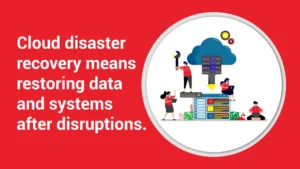You can ask anyone who has ever experienced the horror of data loss, and they will all tell you the same thing; They didn’t think it could happen to them. The question is not “Will I ever experience data loss?” but rather, “By what means will I experience loss? When, and how much?”. Even if your business has both local and offsite backups, it is only a piece of a much larger recovery plan. Read on for more information on preparing your Data Disaster Recovery Plan.
What is Disaster Recovery?
Disaster recovery is the practice of anticipating, planning for, prevailing, and ultimately recovering from the disaster that has affected your business. We scratched the surface of this in an earlier blog, called Let’s Talk Backup Plans. Disasters can include, but are not limited, to – natural disasters, equipment failure such as power outages, and total hard drive failure. There are also losses caused by human error, like accidental deletion or lost equipment, and cyber-attacks by malicious hackers.
A recovery plan allows you to respond quickly to a disaster, in order to reduce damage in your infrastructure and resume day to day business as soon as possible. Your disaster recovery plan should include a list of emergency procedures your staff can carry out in any situation. Your plan should have note of the critical IT assets of your network infrastructure and their maximum allowed down time. A log of recovery tools and or technology that is used for the recovery process. Finally, your disaster recovery team, the contact information and who will be notified in case of.
What Should My Disaster Recovery Plan Include?
If you are in the process of drafting a disaster recovery plan, making sure you have the right staff in place to execute it will be a major benefit. Having the right team working for you can keep interruption to a minimum, even if the disaster is completely unexpected. Disasters will always cause problems – what you can control is the amount of damage. In Tornado prone areas like ours here in Indiana, it is best to keep all necessary data infrastructure in a room with no windows (preferably a basement) and up off the floor.
Not only do you need a team to react in place for the plan, but your staff will also play a vital role. Staff should be trained to react in the event of a disaster. This training will keep everyone calm and light the way to a clear path toward recovery. Your recovery time objective (RTO), which is the maximum amount of time you are willing to wait for service to be restored, also needs to be established.
Business continuity is the proactive approach to keeping risks at a minimum and making sure your business can continue to bring goods and services to your customer base during and after disasters. Disaster recovery is another layer of business continuity that focuses on the network infrastructure required for continuous operations. Disaster recovery outlines the steps needed to continue network operations after an event occurs. This is more on the reactive side of things and requires planning.
How many times have you heard the phrase, “Know your enemy” or, “Keep your friends close but your enemies closer”? You need to know what a potential hacker wants from your organization, or what in your network infrastructure a natural disaster is most likely to destroy.
In addition, you will want to make a list of all the assets that are vital for day-to-day operations. In the sphere of IT equipment this includes network devices, servers, workstations, software, cloud service, mobile devices, etc. Once your list has been made, it should be organized into what your business cannot operate without – for example, your file server. Next will come assets that can seriously put a damper on some activities, maybe a computer that is used to view pictures from software installed locally. Lastly you will want to include assets that won’t influence the business, maybe a computer that is set up for recreational or personal purposes for employees on breaks.
To summarize, whether the loss occurs following a Natural Disaster or simple Human Error, protecting data and assets required for operations to run smoothly can provide such Peace of Mind. A solid Disaster Recovery Plan will prove instrumental in protecting your business from a massive loss and a major headache.
If you’re feeling at all intimidated, aren’t sure where to begin, or want to make sure your current coverage is adequate – give us a call! We’re happy to go over your Disaster Recovery Plan with you.