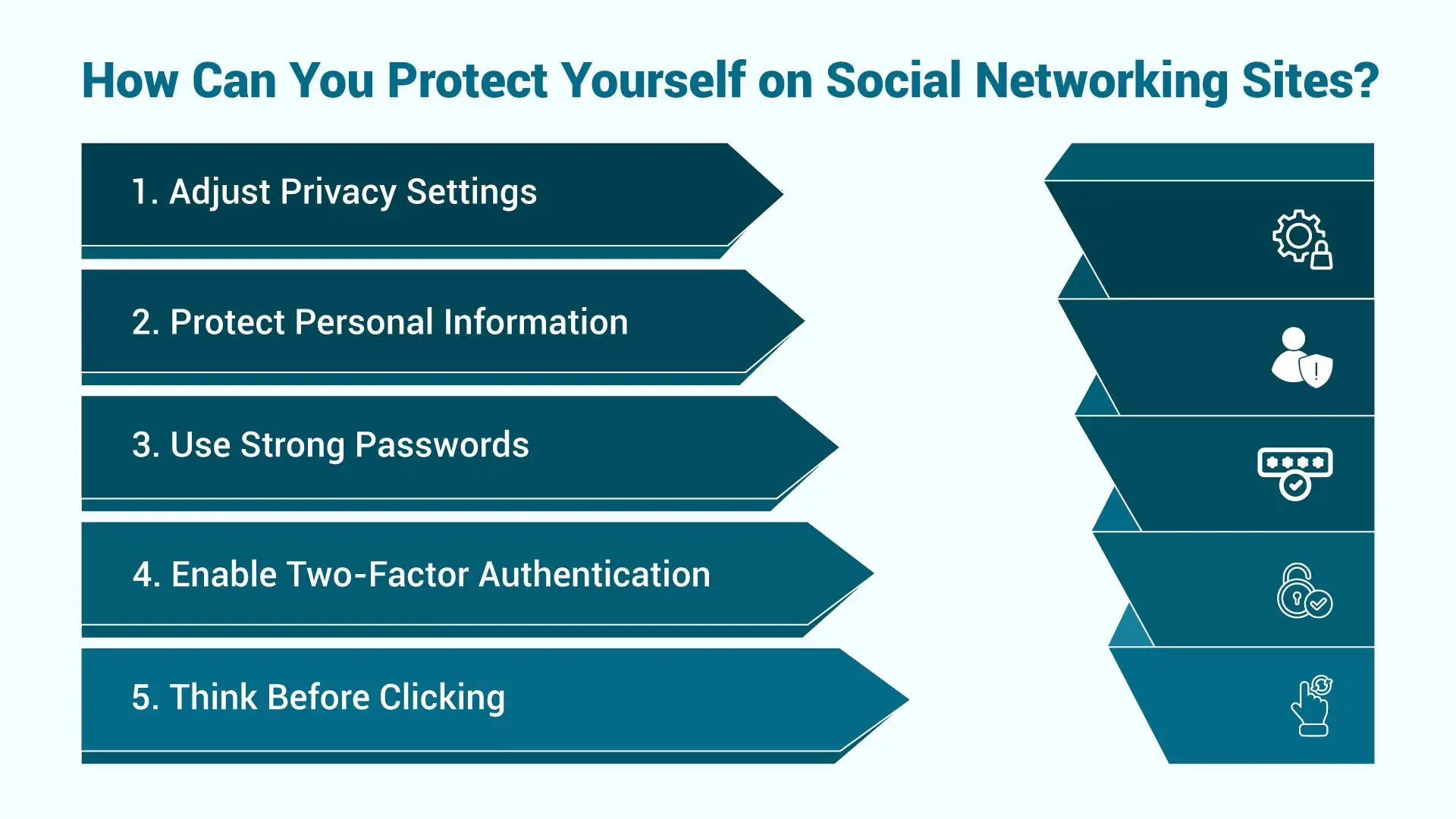Table of Contents
Social media is part of everyday life. We use Facebook, Instagram, LinkedIn, and TikTok to connect, share, and grow.
But every post or comment can reveal personal details like your location or habits, putting your privacy at risk.
You don’t have to quit social media — just use it wisely. Set strong passwords, enable two-factor authentication, review your privacy settings, and think before you share or click. Staying alert keeps you safe online.
Understanding the Risks of Social Networking
Social media has changed how we connect and share, but it also comes with risks many people ignore. These platforms are built to keep us engaged—and sometimes, that’s the problem.

Privacy is a big concern. People share birthdays, locations, and opinions without realizing how much they reveal. That information can be used for ads, scams, or even identity theft.
Cyberbullying:
This is another danger. It’s easy for people to be cruel online, and the impact on mental health can be serious.
Misinformation:
Misinformation spreads quickly too. False stories can go viral before anyone checks the facts.
Phishing Scams:
These often come as urgent messages or emails, claiming there’s a problem with your account or that you’ve won something.
They usually prompt you to click a link or log in via a fake page, capturing your credentials in the process. Even if the sender looks legit—double-check.
Fake Giveaways and Contests:
Ever seen a “Win a Free iPhone!” post with a flashy image and a suspicious number of shares?
These scams are designed to lure users into giving up personal info or even payment details under the illusion of claiming a prize that doesn’t exist.
Impersonation Scams:
Scammers may clone the profile of someone you know or a popular brand, then reach out with requests for money, donations, or “exclusive offers.” Always confirm through a second channel before acting.
Investment Scams:
A stranger (or even a hacked friend) offers an opportunity with “guaranteed returns,” usually involving cryptocurrency.
They might even show you fake screenshots of their profits. It’s a trap designed to empty your wallet, not grow it.
How Can You Protect Yourself on Social Networking Sites: 10 Smart Ways to Stay Safe
Social networking sites have transformed the way we connect, share, and even shape our identities.
But beneath the surface of likes and retweets lies a more serious reality: our personal information is constantly at risk.
Whether it’s data breaches, online scams, or cyberbullying, being active online demands a certain level of awareness and caution.

Here are 10 practical, proactive ways to stay safe on social media without disconnecting completely:
1st Way: Adjust Privacy Settings
Your first line of defense is your privacy settings. These control who can see your content, send you messages, or find your profile. Most platforms set these options to “public” by default, so take time to customize them. Revisit your settings regularly, as platforms frequently update their policies and features.
2nd Way: Be Cautious with Personal Information
Even seemingly trivial information—your pet’s name, favorite band, or hometown—can be used by cybercriminals to crack passwords or security questions. Be mindful of what you share, especially in public posts or online quizzes that ask for personal tidbits.
3rd Way: Use Strong Passwords
Weak passwords are easy targets. Use a combination of uppercase and lowercase letters, numbers, and symbols. Avoid anything predictable, like birthdays or simple sequences. And never reuse passwords across accounts—if one is compromised, they all are.
4th Way: Enable Two-Factor Authentication (2FA)
Two-factor authentication provides an additional layer of protection. When logging in, you’ll be asked to confirm your identity using a code sent to your phone or an authentication app. It’s simple to set up and significantly reduces the risk of unauthorized access.
5th Way: Think Before You Click
Scammers often disguise malicious links as harmless messages or offers. If a friend sends a link out of the blue—or you get an email asking for login info—don’t click until you’ve verified it’s legitimate. When in doubt, go directly to the website instead of following the link.
6th Way: Limit Location Sharing
Real-time location tagging can put you at physical risk, especially when traveling or home alone. Delay posting vacation photos or check-ins until after you’ve left the area. Even vague location details can give away more than you think.

7th Way: Be Selective with Friend Requests
If you don’t recognize the name, don’t accept the request. Scammers often pose as acquaintances or create fake profiles to infiltrate your friend list. This not only puts you at risk but can also compromise the security of mutual friends.
8th Way: Monitor Your Digital Footprint
Search your name online to see what others can find. You might come across old social media accounts, tagged photos, or publicly visible posts that you’d prefer to keep private. Clean up where needed, and regularly audit your online presence.
9th Way: Educate Yourself on Platform Policies
Each platform has different privacy controls, data policies, and reporting mechanisms. Take a few minutes to explore them. Knowing your rights and the tools available can help you act quickly when something goes wrong.
10th Way: Report Suspicious Activity
Whether it’s a fake profile, inappropriate message, or phishing attempt, always report it. Social media platforms rely on user reports to keep communities safe, and your action could prevent someone else from falling victim.
A little caution goes a long way. Staying safe online isn’t about fear—it’s about being informed and intentional.

How to Guard Against These Social Media Scams
Social media scams are no longer just about poorly written messages or suspicious links.
They’ve become far more polished, persuasive, and pervasive. Every day, millions of users are exposed to fraudulent schemes—some so convincing that even the most internet-savvy among us could fall for them. That’s why staying informed and alert is more important than ever.
We discussed social media scams above; now we will discuss how to protect yourself from social media scams:
Use Everytime Verify Sources:
Before responding to any message or clicking on a link, take a moment to verify where it’s actually coming from.
Scammers often mimic legitimate companies or individuals using similar logos, names, or email addresses—but a quick check through the organization’s official website or contact info can reveal the truth.
Don’t rely on appearances; verify authenticity directly.
Be Skeptical on Social Media:
If something sounds too good to be true—a free phone, a guaranteed investment return, or a miracle cure—it probably is.
Scammers thrive on urgency and emotional appeal, pushing you to act fast before you think things through.
Question the offer, look for signs of manipulation, and take your time before engaging.
Avoid Oversharing:
Every detail you post—your full name, address, birthday, even your favorite sports team—adds up to a profile that scammers can exploit.
Personal or financial information should only be shared on secure, verified platforms and only when absolutely necessary.
Treat your data like cash: don’t hand it out freely.
Use Security Software:
Updated antivirus and anti-malware tools act as your first line of defense against online threats.
These programs detect suspicious activity, block dangerous downloads, and protect you from harmful websites—often before you even realize there’s a problem.
Set them to update automatically so you’re always protected.
Scammers prey on trust, speed, and emotion. Take a moment, think critically, and don’t let your guard down—even in the most familiar corners of the internet.
What to Do If You’ve Been Targeted or Scammed
There’s no easy way to say it—getting scammed online feels awful. It can leave you embarrassed, angry, and unsure about what to do next. But here’s the thing: it happens.
To a lot of people. What matters most is what you do afterward. Taking swift, smart steps can help minimize the fallout and protect you from further harm.
Stop All Communication
As soon as you suspect something’s wrong, stop talking to the scammer. Right then and there. Whether they reached out through a social media message, email, text, or even a call—cut them off.
Scammers are skilled at keeping people hooked, either by playing on emotions or pretending to offer help. The longer the conversation goes, the more they can manipulate or extract from you.
If they’re pressuring you, threatening you, or suddenly switching tactics, it’s a sign they’re trying to stay in control. Don’t give them that chance.
Report the Scam
This is more important than many people realize. Every major social platform—Facebook, Instagram, Twitter, TikTok—has built-in tools that let you report suspicious accounts, messages, and posts. Use them.
When you report the incident, you’re not just protecting yourself. You’re helping the platform detect larger patterns. Sometimes, these scammers use the same tricks across hundreds of accounts. Your report might be the key piece that finally gets them shut down.
And yes, even if the scam didn’t “succeed” in taking your money or data, still report it. It all helps.
Change Your Passwords (Everywhere)
Once someone’s tried to get into your account—or worse, actually made it in—it’s time to slam the door shut. Start with the account that was targeted. Then move on to any other accounts where you’ve used the same or similar password.

This might feel tedious, but it’s necessary. Use strong, unique passwords for each account (a password manager can help a lot here). And absolutely enable two-factor authentication (2FA) wherever you can. It adds an extra step, yes—but also adds a serious line of defense.
Keep a Close Eye on Your Accounts
For the next few weeks, maybe even months, you’ll need to be a little more alert than usual. Check your bank and credit card accounts regularly.
Look out for any strange charges or login attempts. Review your social media posts and messages—did anything get posted without your knowledge?
Also, if your email was compromised, pay attention to password reset emails. That could be someone trying to gain access to other services by using your email as the entry point.
It might sound paranoid, but it’s not. It’s just being careful.
Let the Authorities Know
Many people skip this step, especially if they feel ashamed or think the scam was “too small” to bother with. Don’t make that mistake.
Reporting the incident to your local police or a national fraud center helps build a case. It may not lead to immediate justice, but it adds to databases that track and combat digital crime.
Plus, depending on your location, you might get access to additional support or legal advice—especially if financial or identity theft was involved.
Share Your Story (Seriously)
This part might feel optional, but it shouldn’t be. Scammers rely on silence. They thrive when people are too embarrassed to talk. But when someone hears a real story—your story—it makes the threat feel more real. It helps others spot similar red flags.
You don’t need to broadcast every detail on social media (unless you want to), but even a conversation with friends or family can make a difference. It turns a frustrating experience into a cautionary tale that protects someone else.
Frequently Asked Questions
What is the safest way to use social media?
Can opening a DM infect my account?
How often should I review privacy settings?
Is public Wi-Fi safe for social media?
What’s the difference between phishing and impersonation?
What should I do first after a hack?
Conclusion
Using social media today isn’t just about sharing photos or chatting with friends—it’s about staying safe while doing it.
Every post, like, or comment reveals something about you online. You don’t need to be afraid, but you do need to stay aware.
Knowing the risks—like privacy leaks, scams, or the stress of constant use—is important. But awareness isn’t enough.
Protect yourself by checking privacy settings, using strong passwords, being careful with what you share, and thinking before you click.
Social media can be safe if you build smart habits. Review your settings often, learn about common scams, and trust your instincts.
Your online safety depends on your choices. The more you know, the better you can protect yourself and others. Stay alert and use social media wisely.
Author

Jay S. Allen, MCP, MCSA, MCSE, MCSE+ Security, is an experienced IT professional with more than 20 years in the industry. He specializes in delivering enterprise-level cybersecurity and IT support solutions tailored to small and mid-sized businesses. Through Techno Advantage, Jay is dedicated to helping organizations strengthen their security posture and achieve greater efficiency through smart, scalable technology solutions.