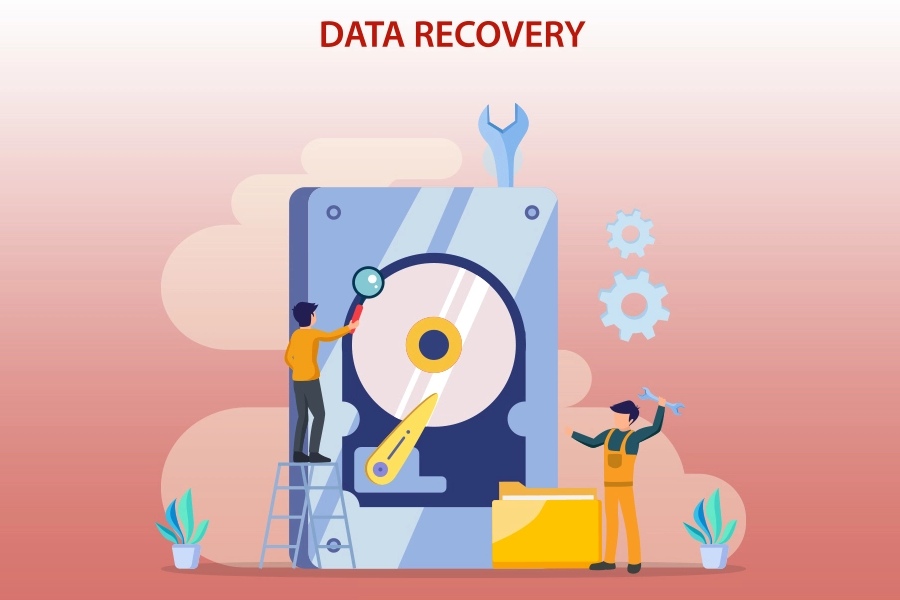What is Data Recovery? Simply put, it’s important to know what data recovery is because it sets out the reasons and aims for recovering data that has been lost or damaged. In today’s digital age, where information is incredibly valuable, losing important data can have serious consequences for people and businesses. That’s where data recovery comes in as an essential solution, providing a way to recover lost or damaged data and giving a chance to restore what’s been lost.
Abraham Lincoln Once Said, “Give me six hours to chop down a tree and I will spend the first four sharpening the ax”. Was President Lincoln trying to tell us that we should have a plan to avoid failure when executing a task? If we interpret this as meaning that every task needs a plan and having a well-thought-out plan will ensure your success – having a well-thought-out Data Recovery Objective is key to success. As they say, if you fail to prepare then prepare to fail.
In our recent blog post titled “Data Disaster Recovery Plan,” we discussed crucial steps for businesses to prepare for data loss emergencies. Today, let’s delve deeper into understanding “What is data recovery” and its objective. We’ll provide insights in simple terms to help you grasp this important concept.
What Exactly is Data Recovery?
What is Data recovery? Data recovery involves recovering or restoring lost, corrupted, accidentally deleted, or inaccessible data caused by factors like hardware failure, software glitches, human errors, or malicious activities. This critical aspect of information technology is dedicated to rescuing valuable data from various storage devices like hard drives, solid-state drives, USB drives, memory cards, and other types of storage media.
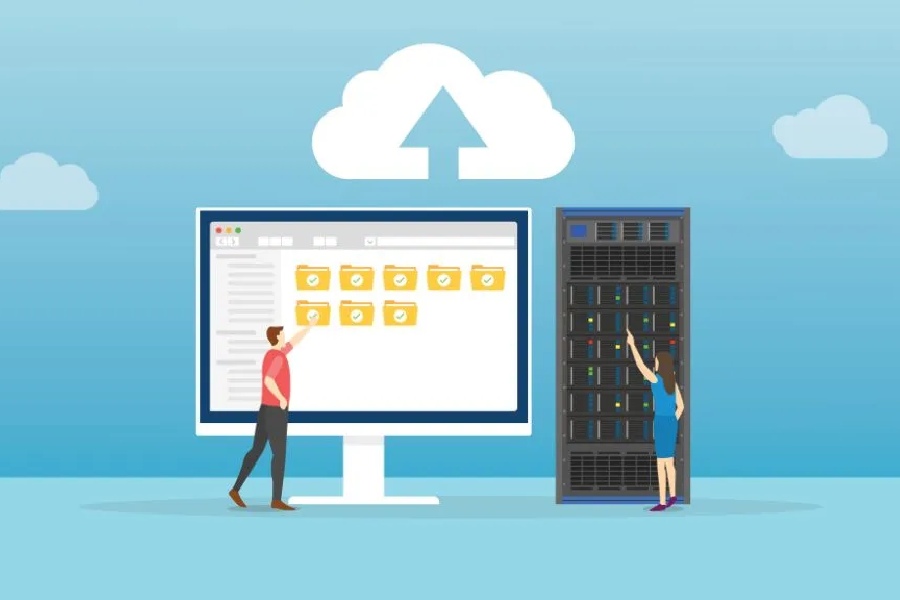
What is the Data Recovery Objective?
The Data Recovery Objective (DRO) helps organizations by setting clear goals to quickly retrieve lost data during unexpected events. It includes technical details, time limits, and prioritization, acting as a strategic plan that connects the desire for data resilience with actual actions. Think of it like a map that guides businesses through data loss challenges toward a strong recovery plan.

What does a Disaster Recovery Plan Need to Consider?
When making this Data Recovery Plan and finding your Data Recovery Objective , we will want to set a recovery time objective for critical assets. ‘Time objective for critical assets’ – that sounds like we are back in Professor Goldman’s lecture hall and better start taking notes! This simply means figuring out what period of downtime can you sustain without major financial damage. A high-traffic retail business, such as an online or brick-and-mortar store may only be able to handle a few minutes, whereas an accounting firm may be able to handle a few days. This can also vary by department within your business.
There are more files than just your cash register. The POS system that you are using is probably using a backend server, or possibly a cloud one at this point. This might need to be backed up separately or might be included with the hosting package that you are paying for. Looking at each department, figuring out their technology requirements, and then building the procedure that will allow them to assume normal business operations, is the first step of the process.

The next part of the recovery objective is the Recovery Point Objective. The goal of this step is to determine the maximum age of files an organization must recover from backup storage to resume normal operations after a disaster occurs. Boy, that’s a long sentence! Let’s break it down: How far back can you go in your system before the files become unusable or inaccurate? Using the earlier Retail Store example, let’s assume you make sales daily and operate the cash register as a single shift – so all coupons, cash register tape, credit card slips, etc are kept in the drawer while the shop is open.
Do you need to set up a monthly, weekly, daily, or even hourly backup? In that case, you would require a 1-day Recovery Point Objective, and you would need to schedule a backup every day after the store closed, as you could recreate the single day’s information from the register if necessary. If you update a particular file on a biweekly basis, you may need to schedule a weekly backup for that file.
You have other important information on your computer as well. You might have accounting software (Quickbooks) that is separate from your POS software, and you might have letters and things that you have mailed out to your clients, or employee information that you have on your computer that has nothing to do with your POS software, and that would need to be backed up.
Speaking of employees – if you are doing your own payroll, you would need to backup all of that information as well. In case of a total meltdown or disaster, you still need to produce W2s at the end of the year, and Uncle Sam doesn’t care that your computer crashed and you lost your records! In this case, a daily or weekly backup is not one we recommend much anymore – it’s more daily at minimum, usually 4x a day or more. Several of our clients do hourly backups, so in the worst-case scenario, you’ll only have to re-input the past hour’s worth of entries if needed. It’s all about preparation!
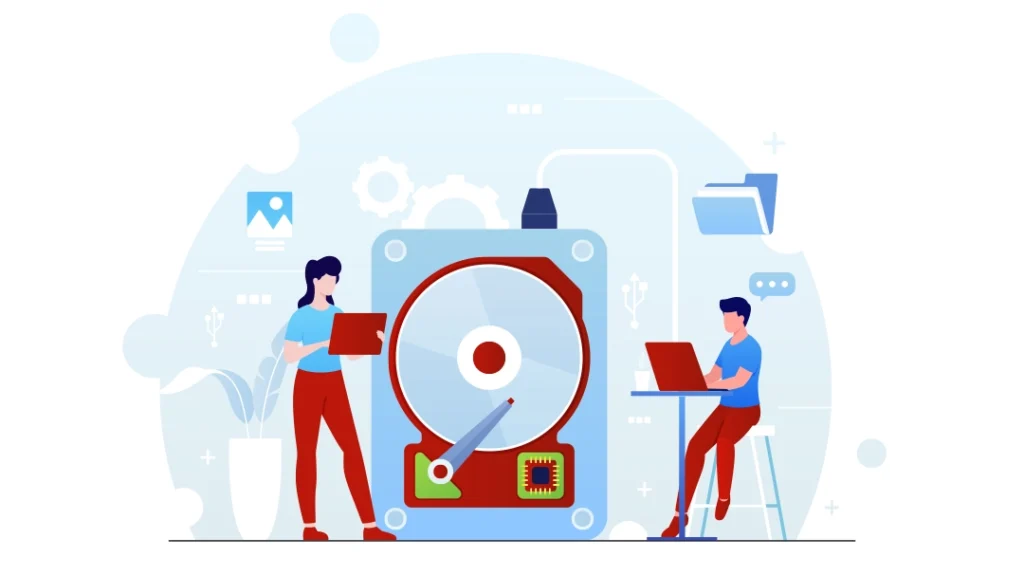
Setting up disaster recovery sites is also a must. The cornerstone of every disaster recovery plan is to continuously replicate your important data and save it to another system, which can be done using Cold Site Storage or Local Storage. A Cold Site Storage site is a specially designed data storage center that stores various companies’ backup data offsite in a secured, climate-controlled, and long-term storage. Data can be replicated to on-site cold storage, which is a backup located within your primary data center.
Local storage is more susceptible to disaster but gives you a shorter recovery time, which means you can restore your data from almost any point in time. Choosing which one is right for you will depend on your needs – do you need your files to be current to the minute and kept in Local Storage, or can you keep everything on an external drive in Cold Site Storage? Psst…we normally recommend both for highly sensitive data.

Conclusion
In summary, the key to success in Data Restoration after a Disaster is your preparation for it as a business owner. How often should you back up? How long can your system stay out of commission while things are restored? How do you plan to store that data offsite in the meantime? Having answers to these questions can save a lot of headaches in case a Data Disaster were to happen. You have heard the phrase “a chicken with its head cut off”…With your Data Recovery Objective and Plan in place, you can keep your head!
If these questions feel daunting to you, please Give Us A Call. We’re happy to help you pinpoint your needs so you can feel peace of mind!
Author

Jay S. Allen, MCP, MCSA, MCSE, MCSE+ Security, is an experienced IT professional with more than 20 years in the industry. He specializes in delivering enterprise-level cybersecurity and IT support solutions tailored to small and mid-sized businesses. Through Techno Advantage, Jay is dedicated to helping organizations strengthen their security posture and achieve greater efficiency through smart, scalable technology solutions.