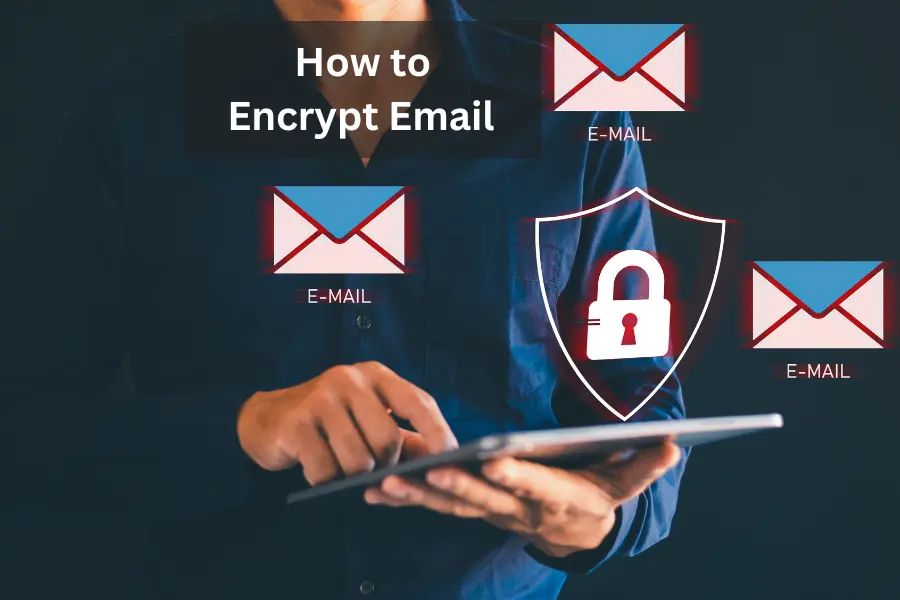Email is the backbone of communication in the digital age. Whether you’re discussing business strategies, sharing sensitive financial documents, or sending personal messages, email is often the go-to method for getting the job done. But here’s the uncomfortable truth: regular email isn’t as secure as most people think. Emails, in their standard form, can be intercepted, read, or even tampered with by hackers, cybercriminals, and sometimes even by the email service providers themselves.
Consider this: each email you send potentially travels through multiple servers before reaching its destination. If any of these servers are compromised, so is your email. Without proper safeguards, sensitive information like passwords, financial details, or private communications is at risk of falling into the wrong hands. That’s why understanding how to encrypt email is no longer optional—it’s essential.
Enter email encryption, a powerful yet straightforward tool that ensures your messages remain private and secure. Encryption scrambles the contents of your email, turning it into indecipherable code that only the intended recipient can unlock. It’s like sealing a letter in an unbreakable envelope—a simple way to protect your digital communication.
In this comprehensive guide, we’ll cover everything you need to know about email encryption. From understanding the basics to learning step-by-step instructions for securing your emails on platforms like Gmail, Outlook, and Apple Mail, we’ve got you covered. We’ll also explore the best third-party tools for advanced security and share tips to make your encryption efforts foolproof.
By the time you finish reading, you’ll be equipped to safeguard your emails, protect sensitive information, and stay ahead of potential threats. Let’s dive in and take control of your digital privacy.
What is Email Encryption?
Email encryption is a security measure that protects your email’s content from being read by anyone other than the intended recipient. It works by converting your email into unreadable code, known as ciphertext, using advanced algorithms. This scrambled text can only be decoded by someone with the correct decryption key, ensuring the message stays private.

Think of it as sending a message in a locked safe that only the recipient has the combination to open. Without the key, intercepted emails appear as gibberish to unauthorized users. Encryption is crucial for safeguarding sensitive information, like passwords, financial details, or personal data, from cybercriminals and prying eyes. Whether you’re communicating for personal or business purposes, encrypting your email ensures that even if it’s intercepted, the information remains secure and unreadable. It’s a vital tool for maintaining digital privacy in today’s interconnected world.
How Does Email Encryption Work?
Imagine sending a letter inside a locked box. The lock symbolizes encryption, and only the person with the correct key—the decryption key—can open it. Without this key, anyone who intercepts the box will find its contents indecipherable.
]Email encryption works similarly. It scrambles the content of your email into a code called ciphertext using complex algorithms. When the email reaches the intended recipient, their decryption key unscrambles the code, restoring the message to its readable form.
There are two main methods: symmetric encryption, where the same key is used to both encrypt and decrypt the message, and asymmetric encryption, which uses a public key for encryption and a private key for decryption. Asymmetric encryption is more secure, as only the recipient has the private key.
This process ensures your emails stay confidential, even if intercepted during transit.
Encryption Works through Two Primary Methods:
Symmetric Encryption: The sender and recipient use the same key to encrypt and decrypt the message. While simple, this method requires secure key-sharing beforehand.
Asymmetric Encryption: This involves two keys—a public key to encrypt the email and a private key to decrypt it. Only the recipient has the private key, making it a more secure option.
Why Email Encryption Matters
Email has become the primary mode of communication for businesses and individuals, carrying everything from casual messages to sensitive personal and financial information. Despite its convenience, email isn’t inherently secure, even when sent through trusted platforms like Gmail, Yahoo, or Outlook. Many people assume their emails are safe, but the reality is far less reassuring: these services typically don’t offer end-to-end encryption by default. This means your emails can be intercepted and accessed during transmission, leaving them vulnerable to hackers and unauthorized parties.
The Risks of Sending Emails Without Encryption
When emails are sent without encryption, they’re essentially like postcards sent through the mail—visible to anyone who intercepts them. Here’s what can happen without proper encryption:
Hackers Can Intercept Emails: Cybercriminals often use tactics like man-in-the-middle attacks to access emails during transmission. This allows them to read sensitive information as it travels between sender and recipient.

Sensitive Data Can Be Stolen: Personal details, financial information, passwords, and confidential business communications are all at risk. If this data falls into the wrong hands, the consequences can range from identity theft to corporate espionage.
Email Providers May Scan Messages: Many email services scan the content of emails to collect data for advertising or analytics. While this might seem harmless, it compromises your privacy and exposes your information to unnecessary risks.
How Encryption Protects Your Emails
Now let’s look at what happens when you use email encryption:
Intercepted Emails Stay Secure: Encryption scrambles the contents of your emails, making them unreadable to anyone without the correct decryption key—even if hackers intercept them.
Only the Intended Recipient Can Read the Email: With end-to-end encryption, the email is encrypted on the sender’s device and decrypted only on the recipient’s device. This ensures privacy.
Sensitive Information Remains Confidential: Encryption keeps your private messages and data safe, reducing the risk of identity theft, fraud, and data breaches.
Whether you’re an individual concerned about personal privacy or a business handling sensitive information, email encryption is critical. Learning how to encrypt email empowers you to protect your communications, ensuring that your data stays private and secure in an increasingly digital world.
Types of Email Encryption
Email encryption is not a one-size-fits-all solution. Different methods offer varying levels of security, convenience, and compatibility. Choosing the right type depends on your needs—whether you prioritize privacy, ease of use, or integration with existing tools. Here’s a closer look at the most common types of email encryption.
1. End-to-End Encryption (E2EE)
End-to-End Encryption ensures your email is encrypted directly on your device and can only be decrypted by the recipient’s device. No middleman—not even your email provider—can access the message. This method guarantees the highest level of privacy since the encryption and decryption processes occur at the endpoints.
How It Works: E2EE uses a pair of keys—a public key to encrypt the email and a private key to decrypt it. The sender encrypts the message using the recipient’s public key, ensuring that only the recipient can access the content.
Best For: Privacy-conscious individuals and businesses handling sensitive or confidential data, such as legal documents, medical records, or financial information.
Examples: ProtonMail and Tutanota are widely recognized for offering seamless E2EE.
2. Transport Layer Security (TLS)
Transport Layer Security focuses on protecting emails during transmission. TLS creates a secure tunnel between email servers, encrypting emails as they travel from sender to recipient. However, TLS has limitations—it only works if both the sender’s and recipient’s email servers support TLS. If one server doesn’t, the email may not stay encrypted during its journey.
How It Works: TLS encryption happens in real-time as the email is sent. It doesn’t protect the email once it reaches the recipient’s inbox, meaning the email could still be vulnerable if intercepted post-delivery.
Best For: Everyday email communication where basic security is sufficient.
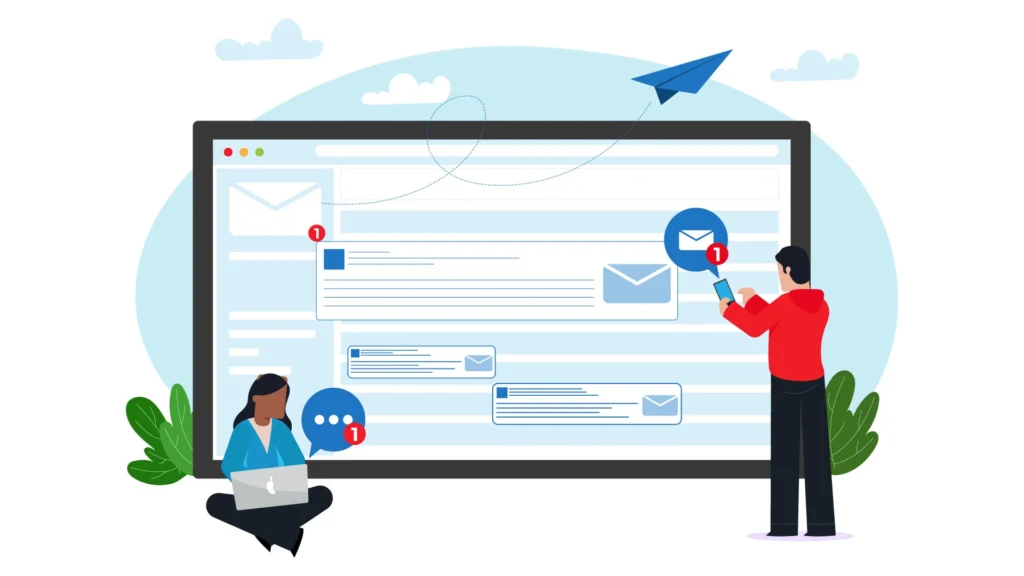
Drawback: TLS is not as robust as E2EE because it doesn’t provide end-to-end protection.
3. PGP (Pretty Good Privacy)
PGP is a widely trusted encryption standard that provides high security through the use of public and private keys. The sender encrypts the email with the recipient’s public key, ensuring that only the recipient, with their private key, can decrypt it. While PGP offers excellent security, it can be challenging for beginners to set up and use.
How It Works: The sender uses encryption software (like Gpg4win or FlowCrypt) to apply the recipient’s public key to the message. The recipient’s private key unlocks and decrypts the email.
Best For: Advanced users and organizations that require a strong, customizable encryption method.
Drawback: The setup process can be technical, requiring knowledge of key management.
4. S/MIME (Secure/Multipurpose Internet Mail Extensions)
S/MIME operates similarly to PGP but integrates more seamlessly with major email clients like Outlook and Apple Mail. Instead of relying on user-generated keys, S/MIME uses digital certificates issued by trusted Certificate Authorities (CAs). These certificates validate the sender’s identity, adding an extra layer of trust.
How It Works: Once a digital certificate is installed, S/MIME encrypts emails automatically during composition and decryption happens seamlessly for the recipient.
Best For: Professionals and businesses in corporate environments where integration with email clients is critical.
Drawback: Certificates may require a subscription fee, and both the sender and recipient must have compatible certificates for encryption to work effectively.
Choosing the Right Encryption Method
Selecting the right type of email encryption depends on your specific privacy and security needs:
- If privacy is paramount, E2EE is the way to go.
- For general security during transit, TLS offers a straightforward solution.
- If you’re tech-savvy and require maximum customization, PGP is ideal.
- For seamless integration with corporate systems, S/MIME provides convenience and reliability.
By understanding the strengths and weaknesses of these methods, you can confidently choose the best option for securing your email communications.
Benefits of Email Encryption
Why should you learn how to encrypt email? The answer is simple: it’s one of the best ways to protect your data. Here’s a closer look at the benefits:
Protection Against Hackers
Even if hackers intercept your email, encryption ensures they can’t decipher its contents without the decryption key. This added layer of security makes your communication nearly impenetrable.
Safeguarding Sensitive Information
From personal details to confidential business data, emails often contain critical information. Encryption keeps this information safe from unauthorized access or theft.
Meeting Legal Compliance
Industries like healthcare and finance require encrypted communication to comply with privacy laws like GDPR, HIPAA, and CCPA. Email encryption helps businesses avoid legal penalties and protect client trust.
Reducing Phishing and Tampering Risks
Encrypted emails are significantly harder to manipulate, reducing the risk of phishing attacks or data tampering.
Enhancing Reputation
For businesses, encrypted emails demonstrate a commitment to security, building trust with clients and partners.
These email encryption benefits make it clear: securing your emails is a smart and essential step for anyone who values privacy and data protection.
Step-by-Step Guide: How to Encrypt Emails on Different Platforms
Now that you understand why email encryption is essential, let’s dive into how to encrypt email on popular platforms. Here, we’ll cover built-in methods and highlight third-party tools for added security.
1. Gmail
Gmail offers basic encryption through TLS (Transport Layer Security) to secure emails in transit. However, it doesn’t support end-to-end encryption by default, meaning additional steps are needed for comprehensive security.

Option 1: Gmail’s Confidential Mode
Gmail’s Confidential Mode provides basic message control, such as setting expiration dates and requiring SMS passcodes.
- Open Gmail and click “Compose” to create a new email.
- At the bottom of the email window, click the lock-and-clock icon to activate Confidential Mode.
- Choose an expiration date for the email, ranging from one day to several years.
- If needed, enable the SMS passcode option to ensure the recipient verifies their identity.
- Compose your email as usual, then hit “Send.” The recipient will receive a secure link to access the message.
This method encrypts the email during transmission and restricts forwarding or copying, but it doesn’t offer true end-to-end encryption.
Option 2: Use Third-Party Tools (e.g., FlowCrypt)
For stronger security, integrate a tool like FlowCrypt, which adds PGP (Pretty Good Privacy) encryption to Gmail.
- Download and install the FlowCrypt browser extension from the Chrome Web Store.
- During the setup, generate a PGP key pair—a public key to share with others and a private key to decrypt incoming emails.
- Once configured, compose an email as usual. FlowCrypt will handle the encryption process automatically, ensuring your messages are secure.
With FlowCrypt, even Gmail itself cannot read your emails, offering true end-to-end encryption.
2. Outlook
Microsoft Outlook supports robust encryption via S/MIME (Secure/Multipurpose Internet Mail Extensions), making it a strong choice for securing emails.
- Obtain a digital certificate from a trusted Certificate Authority (e.g., DigiCert or Comodo). This certificate verifies your identity and is essential for S/MIME encryption.
- Open Outlook and navigate to File > Options > Trust Center > Trust Center Settings > Email Security.
- Install the certificate and enable the “Encrypt contents and attachments for outgoing messages” option.
- When composing an email, Outlook will automatically encrypt it if the recipient also uses S/MIME.
- S/MIME encryption is highly secure but requires both sender and recipient to have certificates installed.
3. Apple Mail
Apple Mail also uses S/MIME for email encryption, making it easy for macOS users to secure their communications.
- Purchase and download a digital certificate from a Certificate Authority.
- Install the certificate on your Mac by following the issuer’s instructions.
- When composing an email in Apple Mail, click the lock icon next to the recipient’s address to enable encryption.
- Send the email. The recipient will need a compatible certificate to decrypt and read the message.
- Apple Mail’s encryption seamlessly integrates into the macOS ecosystem, making it ideal for those in Apple’s ecosystem.
4. ProtonMail
ProtonMail is designed for end-to-end encryption by default, providing one of the easiest ways to secure your emails.

- Sign up for a free ProtonMail account on their website.
- Compose an email within ProtonMail. If the recipient also uses ProtonMail, the message will be encrypted automatically.
- If the recipient doesn’t use ProtonMail, you can still send an encrypted email by setting a password. The recipient will need this password to access the message through a secure link.
- ProtonMail is an excellent option for users seeking straightforward encryption without needing external tools or plugins.
Third-Party Email Encryption Tools
If built-in encryption features on your email platform aren’t sufficient, third-party tools offer advanced features for enhanced security. Here are some of the best email encryption tools to consider:
1. ProtonMail
- Provides user-friendly, end-to-end encryption.
- Offers additional features such as encrypted cloud storage and calendars.
- Works seamlessly across devices and browsers.
2. Tutanota
- A privacy-focused service offering encrypted emails and calendars.
- Automatically encrypts all messages and attachments.
- Simple interface, ideal for beg
3. FlowCrypt
- Adds PGP encryption to Gmail via a browser extension.
- Simplifies encryption for those unfamiliar with advanced security protocols.
- Highly recommended for users who want Gmail-compatible encryption.
4. Virtru
- Integrates with Gmail and Outlook, offering powerful encryption tools.
- Allows senders to revoke access to emails after sending.
- Supports enterprise-grade features for teams and organizations.
5. CipherMail
- Designed for Android users needing secure mobile email solutions.
- Supports S/MIME, PGP, and TLS encryption.
- Ideal for professionals working on the go.
By combining built-in features with third-party tools, you can tailor your email encryption strategy to your specific needs, ensuring maximum security and privacy.
How to Read Encrypted Emails
When you receive an encrypted email, you’ll need the right tools to decrypt it. Here’s how to open encrypted emails:
1. Password-Protected Emails
If the email requires a password, follow the provided link and enter the password to view the message.
2. PGP Encrypted Emails
Use a tool like FlowCrypt or Gpg4win to manage your private keys and decrypt the email.
3. Encrypted Platforms
For services like ProtonMail or Tutanota, log in to your account to automatically decrypt emails.
Tips for Effective Email Encryption
Maximize your email security by following these secure email best practices:
Enable Two-Factor Authentication (2FA): Add an extra layer of security to your email accounts.
Use Strong Passwords: Avoid using easily guessable passwords like “123456” or “password.”

Double-Check Recipients: Always verify the recipient’s email address before sending encrypted messages.
Keep Encryption Keys Secure: Never share your private keys with others.
Regularly Update Your Encryption Tools: Stay up-to-date with the latest software and encryption standards.
Conclusion
mail encryption is more than just a technical skill—it’s a necessity in today’s digital world. By learning how to encrypt email, you can safeguard your private communications, protect sensitive information, and ensure compliance with privacy regulations.
Whether you’re using Gmail, Outlook, or third-party tools like ProtonMail and FlowCrypt, implementing encryption is easier than ever. Take the first step toward a more secure digital life today—your privacy depends on it.
Author
-

Jay S. Allen, MCP, MCSA, MCSE, MCSE+ Security, is an experienced IT professional with more than 20 years in the industry. He specializes in delivering enterprise-level cybersecurity and IT support solutions tailored to small and mid-sized businesses. Through Techno Advantage, Jay is dedicated to helping organizations strengthen their security posture and achieve greater efficiency through smart, scalable technology solutions.