Maybe you’ve wondered: How can you protect your home computer when threats seem to lurk around every digital corner? I know I have, more times than I care to admit. These days, our personal computers are less about casual browsing and more like the central nervous system of daily life. We store everything on them: family photos, tax documents, sensitive work files, financial records, even the passwords that protect other parts of our lives.
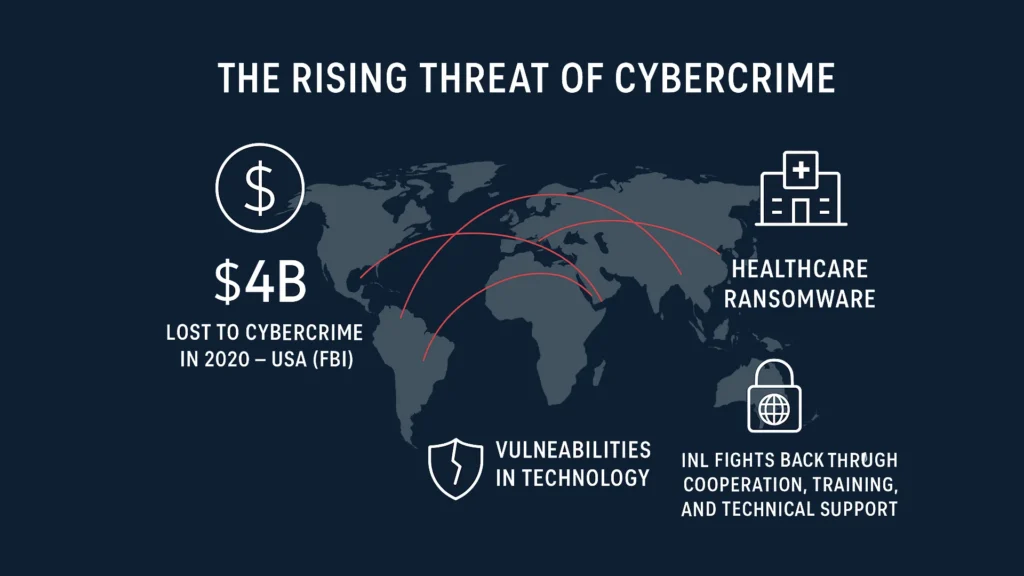
Cybercriminals are increasingly shifting online, taking advantage of vulnerabilities in technology and inattention to security. In 2020 alone, the FBI estimated that more than $4 billion was lost to cybercrime in the United States, the number has definitely increased in 2025. From ransomware attacks that shut down hospitals to scams that target individuals, these threats can affect anyone, anywhere. Source: www.state.gov/cybercrime
And let’s be honest, most of us don’t think much about security until something weird happens. A strange pop-up. A sluggish system. A bank charge you definitely didn’t make. That’s when the panic sets in. But by then, the damage might already be done.
The good news? Protecting your home computer doesn’t have to mean learning complicated tech jargon or installing half a dozen confusing apps. It’s about building a few smart habits, staying alert, and using tools that do the heavy lifting behind the scenes.
In the next few minutes, we’ll walk through practical, but not preachy, steps to make cybersecurity feel manageable. And maybe even… a bit empowering. After all, this is your digital life. Let’s make sure it’s protected.
Why Home Computer Security Matters More Than Ever
Ever noticed how relaxed you get at home, scrolling, clicking, downloading, without giving it a second thought? That sense of comfort is exactly what cybercriminals rely on. It’s easy to forget that the same device you use to binge-watch a show is also home to your most sensitive data. That’s why understanding how to protect your home computer has shifted from optional tech know-how to an everyday essential.

Think about everything stored on your PC or laptop: banking details, tax returns, personal messages, work documents, even smart home controls. It’s all there, convenient, but also incredibly vulnerable. A single misstep, like clicking a shady email or skipping a software update, could open the door to serious trouble. Identity theft, drained bank accounts, encrypted files held for ransom… it happens more often than we care to imagine.
Now, if someone asks you: How can you protect your home computer? Which of the following answers would you prefer to give?
A) Refuse or skip security updates.
B) Allow all users to access the administrator account
C) Remove or deactivate any pre-installed antivirus software
D) Enable password protection feature
If you want to know the answer to this, you need to go to our “Key Steps” section below.
And it’s not just your computer anymore. With smart thermostats, baby monitors, doorbell cameras, and other IoT gadgets now tied into your network, a breach in one device can create a domino effect. Hackers no longer need a high-level strategy, just a weak spot, and they’re in.
The idea of “home” being a safe haven no longer applies in the digital realm. It’s why home computer security isn’t just about tech, it’s about protecting your lifestyle, your data, your family’s peace of mind. So yes, in 2025 and beyond, it matters more than ever.
Common Home Computer Security Threats
Cyber threats come in many forms, and most of them don’t make a grand entrance. They slip in quietly, often masked as something ordinary. Let’s explore some of the most pressing threats that can compromise your home computer, your privacy, and sometimes even your wallet.
Viruses
Despite being one of the oldest threats, computer viruses are more sophisticated than ever. They can replicate, hide in downloads, or hitch a ride on infected websites, all while corrupting files or spying on your activity. If you’re wondering how viruses spread and what they’re capable of, this guide from Techno Advantage offers a clear, practical overview.

Spyware and Malware
Spyware logs your every move, websites visited, passwords typed, even screenshots. Malware is the broader category that includes spyware, ransomware, and trojans, each built to infiltrate and exploit your system without your knowledge.
Ransomware
Possibly the most damaging form of attack, ransomware locks you out of your own files and demands payment to unlock them. The worst part? Even paying doesn’t guarantee you’ll regain access. For a full breakdown on how to protect your data from ransomware, this prevention guide is worth keeping on hand.
Phishing Emails
They often look like legitimate requests from banks, streaming services, or social media platforms. But one click can send your login details or credit card info straight to a hacker’s server.
Man-in-the-Middle Attacks
Especially dangerous on public Wi‑Fi, these attacks intercept your communication, allowing hackers to steal information before it even reaches its destination.
USB-Based Threats
Plugging in an unknown flash drive? You could be installing malware that executes the moment it connects to your system.
Unsecured Wi‑Fi Networks and Firewall Gaps
Outdated router settings, weak passwords, or disabled firewalls can leave you open to drive-by attacks.
Social Media Exploits
Hackers often gather personal data from social platforms for phishing or identity theft. To keep your online profiles secure, check out this article on safe social networking.
Facing any cyber threats? TechAd is here to help. Book a Consultation today!
How Can You Protect Your Home Computer: Key Steps
Now that you know what you’re up against, let’s dive into the good stuff: how to stay safe online with some smart, manageable steps. These aren’t high-tech hacks, they’re practical moves that can dramatically reduce your risk.

Step 1: First Line of Defense: Install Antivirus Software and Use Strong Passwords
If you have seen the above question, then the answer to that question will be “D) Enable Password Protection Feature.” Think of antivirus software as your digital bodyguard. Reputable options like Bitdefender, Norton, or the built-in Windows Defender continuously monitor your system, block threats, and scan files before you even open them. Just installing it isn’t enough, make sure real-time protection is enabled and scans run automatically.
And then, there are passwords. Avoid the classics like “123456” or “password.” Instead, use strong passwords that include a mix of upper- and lowercase letters, numbers, and special characters. Better yet, go with a full passphrase, something like “SummerRain$42IsLovely.” It’s easier to remember and way harder to crack. A password manager like 1Password or Bitwarden can generate and store complex passwords so you don’t have to.
Step 2: Use Two-Factor Authentication
Two-factor authentication (2FA) adds an extra step between a hacker and your account. It might feel like a hassle, but it’s a game-changer for security. Instead of relying on a password alone, you’ll confirm your identity using a separate device. App-based tools like Google Authenticator or Authy are more secure than text-based codes.
Step 3. Secure Your Wi-Fi Network
Your router is essentially the front gate to your home computer. Lock it up:
- Enable WPA2 or WPA3 encryption.
- Change default admin credentials immediately.
- Disable WPS—it might be convenient, but it’s also a known weak spot.
- Keep firmware updated; it often includes security patches that prevent known exploits.
Step 4. Avoid Phishing Scams
Scammers are masters of disguise. Learn to spot the red flags:
- Don’t trust emails with urgent requests or unknown attachments.
- Hover over links to check the actual destination.
- If something feels off, don’t click, go straight to the company’s website instead.
Step 5. Regularly Back Up Your Data and Update Your Software
Use both external hard drives and cloud backups to protect your most important files. Automate the process where possible. And don’t ignore those software updates, they often include critical security fixes. That goes for browser extensions too.
Step 6. Always Keep Your Firewall Enabled
A firewall is your silent protector. Whether it’s the built-in firewall on Windows or macOS, or one configured at your router level, keep it active. This double layer can stop unauthorized traffic before it even reaches your system.
Best Additional Tips for Safeguarding Your Home Computer
Once you’ve nailed the basics of home computer security, it’s time to go a bit further. Why? Because threats evolve, and the more layers you add, the harder it is for anything malicious to slip through the cracks.
Start by installing anti-malware software like Malwarebytes. Even the best antivirus programs can miss certain threats, and anti-malware tools specialize in catching sneaky, targeted software like spyware, trojans, and adware.
Next, don’t overlook your router. It’s often the most forgotten security device in your home. Change the default admin credentials and update the firmware regularly. Manufacturers release updates not just for performance, but to fix vulnerabilities hackers have already found.
When downloading software, stick to trusted sources. That “free” game or tool from a random website might come bundled with more than you bargained for. Suspicious downloads are one of the most common infection methods.

Planning to check your email from a coffee shop? Use a VPN. Public Wi‑Fi is notoriously insecure, and a VPN encrypts your traffic so prying eyes can’t snoop.
Also, take password protection seriously. Use strong, unique passwords for all your accounts, not just the important ones. And yes, that includes Netflix.
Don’t rely solely on real-time virus protection. Schedule full system scans weekly or monthly to catch anything that might’ve slipped in.
As for USB drives? Be cautious. Disable auto-run features and avoid plugging in unknown or untrusted devices.
Lastly, set up limited user accounts, especially for kids or guests. This minimizes damage in case someone accidentally downloads something harmful.
These might seem like overkill, but honestly, they’re more like brushing your teeth. Routine, simple steps that, when done regularly, prevent major headaches down the line.
Important Cybersecurity Awareness for Your Whole Family in 2025
Cybersecurity isn’t just a personal task anymore, it’s a family responsibility. In 2025, most households rely on dozens of interconnected devices, from laptops and smartphones to smart TVs and thermostats. So yes, your spouse’s accidental click or your child’s risky game download could open the floodgates to a cyberattack. That’s why building cybersecurity awareness across your entire household is no longer optional, it’s essential.
Start With Education
Begin with the basics. Every family member, regardless of age, should understand what a phishing email looks like, why software updates matter, and how to create and remember strong passwords. And perhaps most importantly, when it’s okay to click something and when it’s definitely not. Use real-world examples, maybe even news stories, to show how easy it is to fall for a scam.
Use the Right Tools

Enable two-factor authentication on all shared accounts, streaming services, cloud backups, even email. For younger users, install parental controls. But don’t stop there. Talk to your kids about why those restrictions exist. It’s not about surveillance, it’s about safety.
Keep every device on your network updated. Phones, tablets, smart assistants, if it connects to Wi-Fi, it should get regular security patches.
Create Household Rules
Simple rules can go a long way. No plugging in unknown USBs. No downloading from unverified sources. Establish a routine for weekly backups and monthly password updates. These habits, once embedded, become second nature.
Creating a culture of cyber hygiene at home doesn’t have to feel heavy-handed. In fact, it can be empowering. When everyone knows how to stay safe, and why it matters, your entire household becomes your strongest line of defense.
When to Seek Professional Help with Protecting Your Home Computer
When should you call in the pros?
- If you suspect your system’s already compromised.
- If you can’t get your firewall or antivirus to play nice.
- If you want a secure home office setup for remote work.
- If you just don’t have time to troubleshoot everything yourself.
That’s where Techno Advantage steps in.
They offer services like:
- Custom firewall setup
- Secure Wi-Fi installations
- Endpoint protection
- Routine check-ups
- Family cyber safety training
Their team takes the guesswork out of securing your home network. Want peace of mind? Book a Service with Techno Advantage today and let them lock down your digital life.
Frequently Asked Questions
What is the difference between malware and antivirus?
Is a firewall enough to keep my computer safe?
How often do I need to update my drivers, BIOS, and firmware?
What should I do if my computer is already infected?
How do I check to see if my computer is safe or not?
Conclusion
So, How can you protect your home computer in 2025 and beyond?
Simple steps, layered thoughtfully:
- Install antivirus software and use strong passwords.
- Keep your software, and your thinking, updated.
- Use two-factor authentication.
- Protect your home network like it’s your castle.
- Educate your family.
- And when things feel out of depth, call the pros.
There’s no such thing as “too small to hack.” But there is such a thing as “too smart to fall for it.”
So here you are, already a step ahead. Because whether you’re tightening up security or simply becoming more aware, you’re doing what counts.
Author
-

Jay S. Allen, MCP, MCSA, MCSE, MCSE+ Security, is an experienced IT professional with more than 20 years in the industry. He specializes in delivering enterprise-level cybersecurity and IT support solutions tailored to small and mid-sized businesses. Through Techno Advantage, Jay is dedicated to helping organizations strengthen their security posture and achieve greater efficiency through smart, scalable technology solutions.










